A few weeks ago we presented you the Revopoint INSPIRE , a compact and affordable scanner, today we bring you the new MIRACO where Revopoint once again offers us an all-in-one solution where we have everything necessary to perform our 3D scans anywhere, in one comfortable and precise way.
Revopoint , in case you are not familiar, is a company created in 2014 focused on building affordable and quality 3D scanners that have several reference models in the 3D world.
Within its range of 3D scanners, it has the INSPIRE, POP, RANGE, MINI series, and this new MIRACO. Its range of models allows you to cover practically any 3D scanning need such as 3D printing, reverse engineering, health, art and design, etc…
As Revopoint usually does with its new products, the MIRACO has been launched in crowdfunding using Kickstarter .
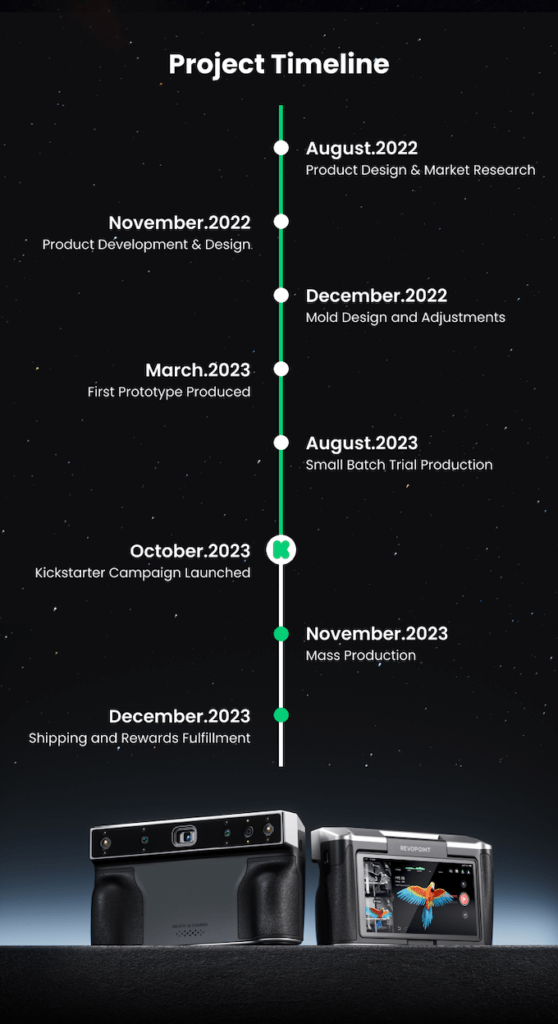
As always, before continuing with the article, I remind you that you can join 3DWork on our Telegram channel full of people crazy about 3D printing, or on our social networks Instagram , YouTube , TikTok , Twitter and Facebook .
Revopoint MIRACO
MIRACO is the latest 3D scanner launched by Revopoint which has a precision of up to an impressive 0.05mm (0.02 at 300 mm distance to the object… 0.2 mm at 600 mm) and thanks to its portability it will allow us the freedom of scanning parts without the need for a direct connection to other equipment.
Currently, it is available through Kickstarter until November 30, so if you are interested, hurry up and reserve yours because it is at an incredible price!!! At the creation of this review, it already had more than 2800 backers.
In the following video, you can see a summary of its characteristics.
Moving on to analyze its functions in more detail, specifically its portability, the MIRACO has a compact and robust body that, with just 750 grams of weight, integrates a battery of up to 2 hours thanks to its 5000 mAh battery, which thanks to the 50 charger W included will allow it to be charged up to 80% in about 40m.

In the 3D optical part, we have 4 cameras, the main one being 48 Mpx which, together with the rest of the infrared cameras and the LEDs, allow a precise capture of our objects at the level of textures and colors.
To allow tracking of our objects, the MIRACO has a 9-axis leveling sensor that, together with the algorithms and surface accessories with markings, greatly simplifies the object tracking process.
Last but not least, in the control electronics part we have an Android-based system that has a powerful 8-core ARM A76 processor and a clock frequency of 2.8GHZ.

With 16 GB in the normal version and 32 GB of RAM in the Pro version, probably with scans of large objects or when componentizing an object based on several scans into more memory, the system will be lighter.
We also have 256 GB of storage, enough to store different scanned objects without having to worry about available space.
MIRACO integrates its Revo Scan software which has an intuitive interface that allows capture, adjustment, and post-processing quickly and easily. Among the available post-processing tools, we have fusion, meshing, and editing options without the need to transfer our project to a computer. In addition, we have a USB-C to HDMI adapter to be able to view this interface on a large screen.
All of the above is managed from a sensational 6″ AMOLED and 2K resolution screen that folds up to 180º and can allow us to take 3D selfies 🙂.
We have to say that being able to do the scans without having to rely on a computer or cables has been a sensational experience! In any case, for complex projects we have the option, either via WiFi or connecting via USB-C, to transfer our projects to our desktop computer in the most widespread formats (STL, PLY, OBJ).
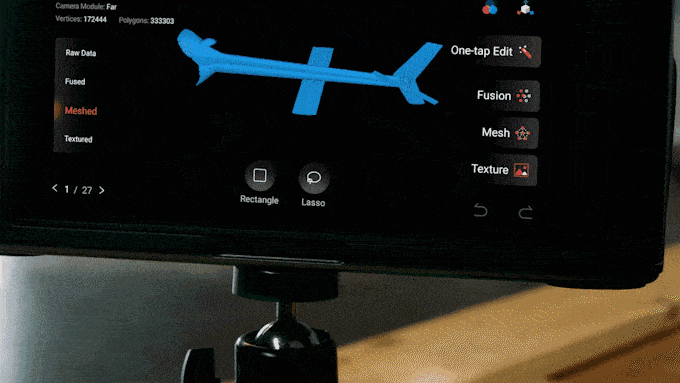
Equally interesting is its IP45 certification which will allow us to work in temperatures between -10º and 40º.
Below we attach the complete specifications of this Revopoint MIRACO :
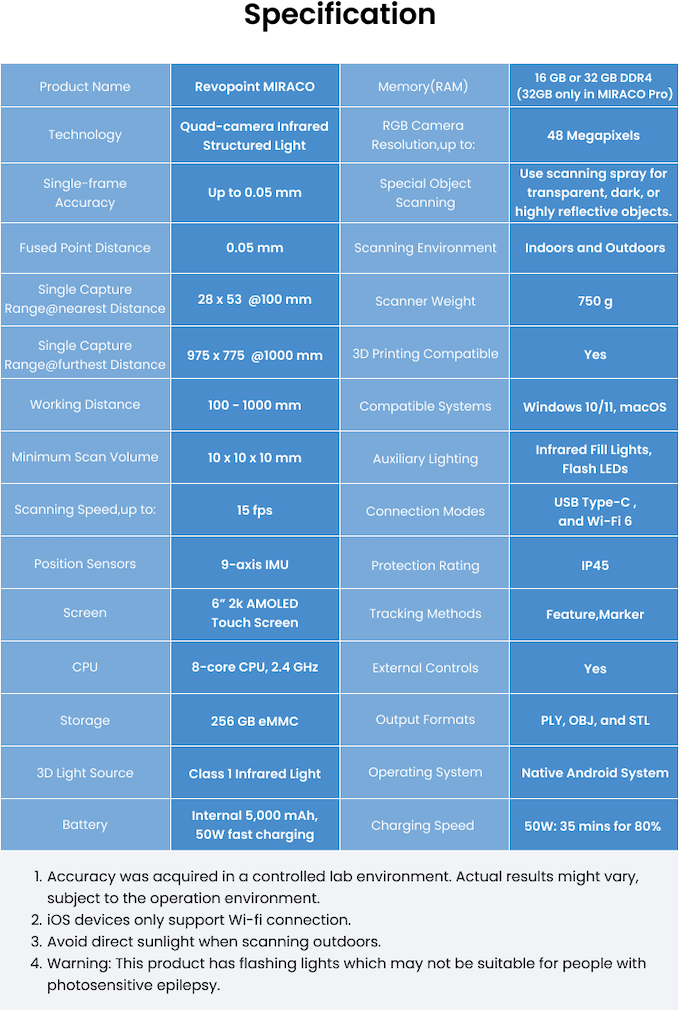
In the kit we can find everything necessary to start up and use the 3D scanner, all the content comes in a compact and elegant box and it takes us less than 10 minutes to have everything ready to start scanning objects.
We currently have two kits, the MIRACO and the MIRACO Pro:
The main difference, the Pro version has double the RAM (32GB) as well as a greater number of accessories . In any case, we can purchase more accessories such as markers, calibration/tracking cards, larger turning bases, etc. from the Revopoint website.
Performance and usability
Taking into account the characteristics mentioned above, the MIRACO offers interesting options for portability, reduced weight, and autonomy that can undoubtedly be more than interesting for many users. Furthermore, thanks to its versatility for scanning small or large objects with a precision of between 0.05 to 0.5, it will allow its application in areas such as 3D printing, prototyping, automotive, industrial design, virtual reality, etc…
The content price represents access to non-professional users to the digitization of objects.
In our case, we had access to the MIRACO Pro model, which has 32GB of RAM and a greater number of accessories. In the kit we can find everything necessary to start up and use the 3D scanner, all the content comes in a compact and elegant box and it takes us less than 10 minutes to have everything ready to start scanning objects.








Once we have the Revopoint MIRACO in our hands we immediately see the quality of construction and materials. It feels comfortable and robust, Revopoint always applies the highest quality to its products.
We turn on the MIRACO and see the great screen and its simple interface with correct and quite simple and intuitive options, within the complexity of the available options.
The screen looks really good, fluid, and with a more than correct tactile response. We found the option of being able to move the screen at different angles extremely useful, not only for taking “3D selfies” but also for good access to the options depending on the scanner’s position.






On the other hand, the tripod, despite performing its function perfectly, does not transfer the quality of the MIRACO in addition to not having a height extension as we saw in the INSPIRE. Also, once the scanner is attached to the tripod, we find a certain lack of stability when placing it in certain positions.
Apart from the options available on the screen, we have a power button and another to start capturing, and on one side we have a USB-C connector for charging or connecting our MIRACO to a computer or external screens.


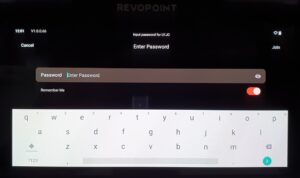

Additionally, by dragging our finger down from the top of the screen, we have access to some system functions such as WiFi configuration, system updates, etc…
Now it was time to get down to our first scan using the example part contained in the kit. We were surprised by the processing speed and fluidity of the system, although with these pieces scanning is usually relatively simple.
On the right side, we have the images from the depth camera (upper), from where we can quickly switch to the near or far capture mode, while in the lower area, we have the lighting preview and adjustment of this, as well as the activation of MIRACO’s own lighting.
In the central part we can follow the capture of the object where it will indicate its tracking in green, the scanning points in blue, and in red when we lose track of the object.
Also in this central left part, we will have information on the capture FPS, as well as the number of frames captured. On the other side, we will have the options, mode, and capture start and end controls.



In reference to the capture modes, we have two, one capturing continuously and the other capturing by capture that we control with the top button. Depending on the object, one or the other may be very useful. For example, if we have a piece with high light contrasts, the infrared system may not automatically adjust. The manual image-by-image capture system can be of great help.
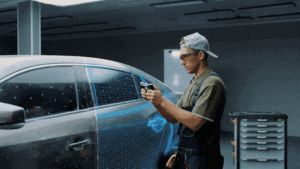
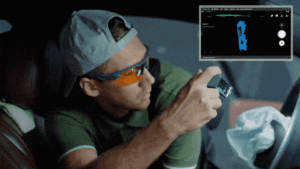
The controls are interesting where, as a spectral analyzer that we can see in the upper central part, it suggests whether we are carrying out the process in the optimal position or whether we require some adjustment indicating whether we are very close or far from the object. This will allow us to select the Near/Far capture mode, something interesting in a 3D scanner since it is as if we had two types of scanners in one.
To the right of this spectral analyzer, we have other options for showing/hiding faces, adjusting the scanning distance, color scanning options, and adjusting the display to the original axes.
We tried to make it difficult with dark 3D pieces, which obviously gave us some problems and we opted to use a dry shampoo hair spray, to give that contrast necessary for the scanner to do its job, the results were excellent.
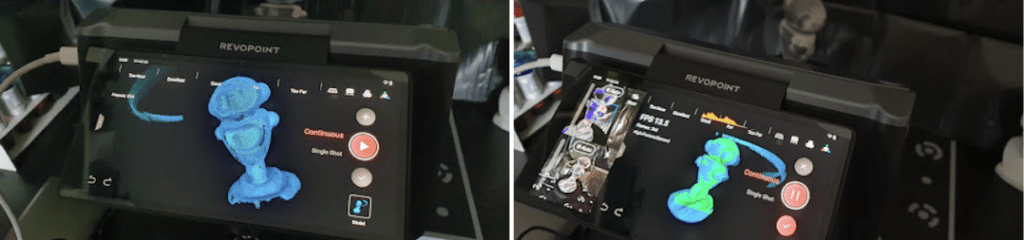
We carried out several more tests, in this case with our 3Dwork mascot which we were able to scan and reproduce again on our 3D printer.
Taking advantage of the Black Friday offers, we bought a handheld vacuum cleaner. The support it included was only for hanging the vacuum cleaner and not its accessories, so taking advantage of our Revopoint MIRACO we scanned the different parts that helped us design a new support adjusted to our needs.


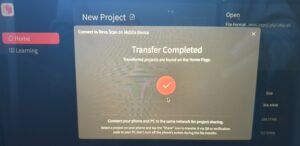


Apart from scanning mechanical parts, we decided to scan one of our figures in color… although the direct result was not “usable” with a little work, the scan helped us design our scenery by placing a 3D image of the different pieces we needed.




The processing of the objects has been carried out using Revopoint software, RevoScan 5, as well as others such as Meshmixer and Blender in some of the tests carried out.
Final assessment
Is the Revopoint MIRACO the 3D scanner I need?
Choosing a 3D scanner is always complicated since we are going to have to evaluate different aspects:
- Precision, if we need to scan parts that require a high precision of more than 0.05 mm that the MIRACO offers us for medium-sized objects at a distance of 300mm, then it is clear that it is not the right one for you.
- Scanning volume, in principle we should not have a problem unless we want to scan smaller volumes of 10x10x10
- Price, the Revopoint MIRACO shines again in price/quality/features
With all this we can get an idea of whether the Revopoint MIRACO is the right scanner for us, for our part we can say that it is a great option taking into account its portability, precision, and the Revopoint ecosystem, which is always a guarantee.
Although the Revopoint INSPIRE left us with a bittersweet taste due to its low resolution, which greatly limited the range of projects to be carried out with it, the Revopoint MIRACO leaves us with great options and freedom to use in any project… with a quality/price that seems better to us. How appropriate.


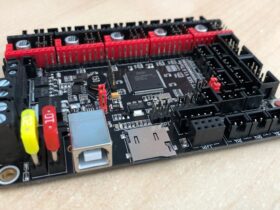

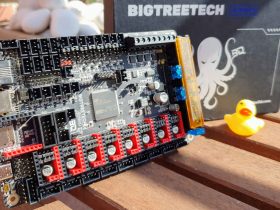





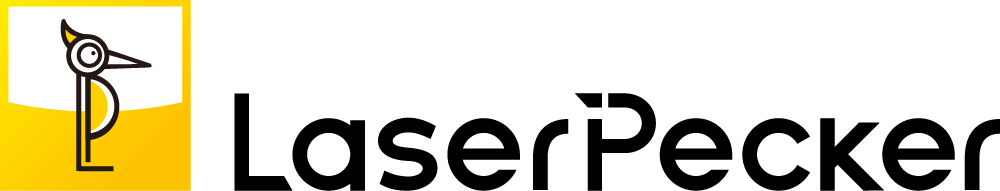





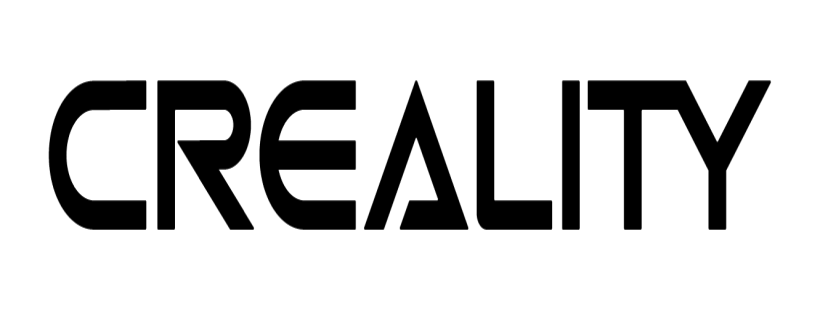

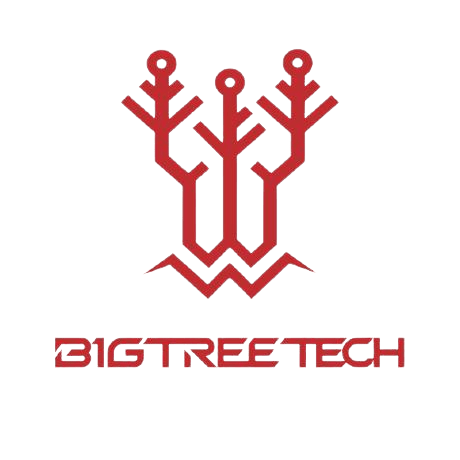






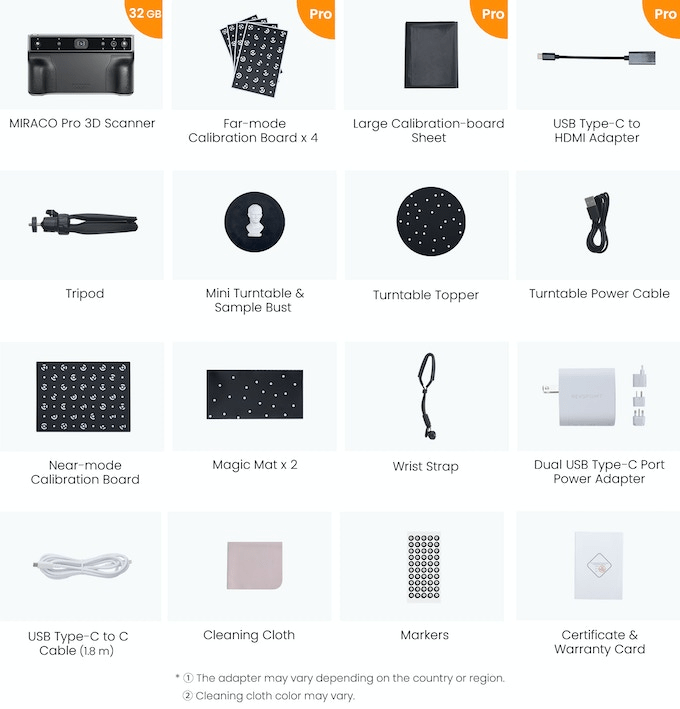
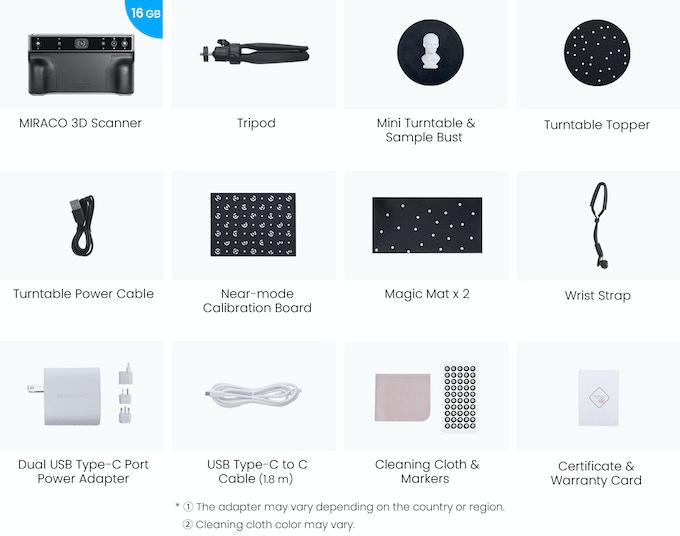


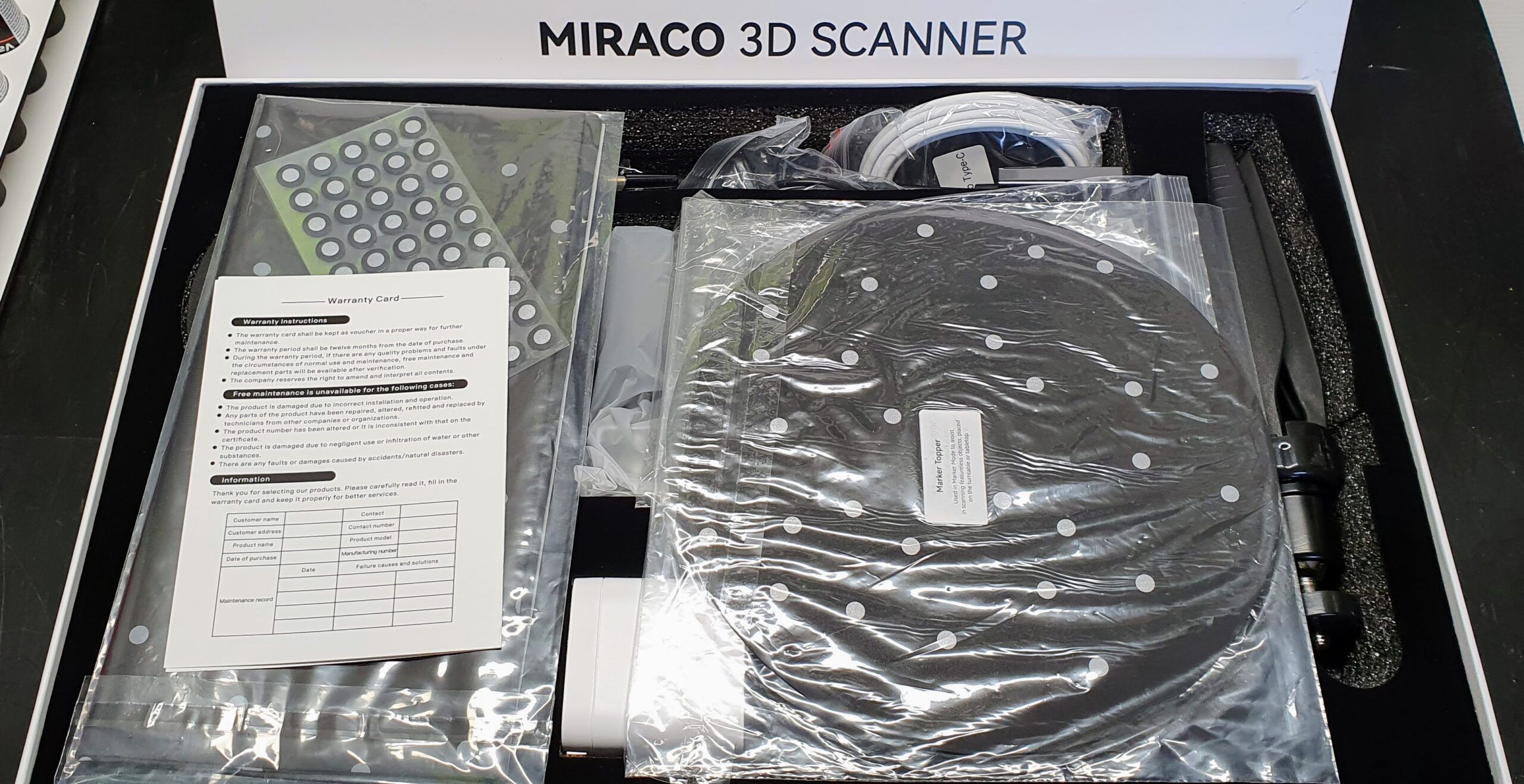

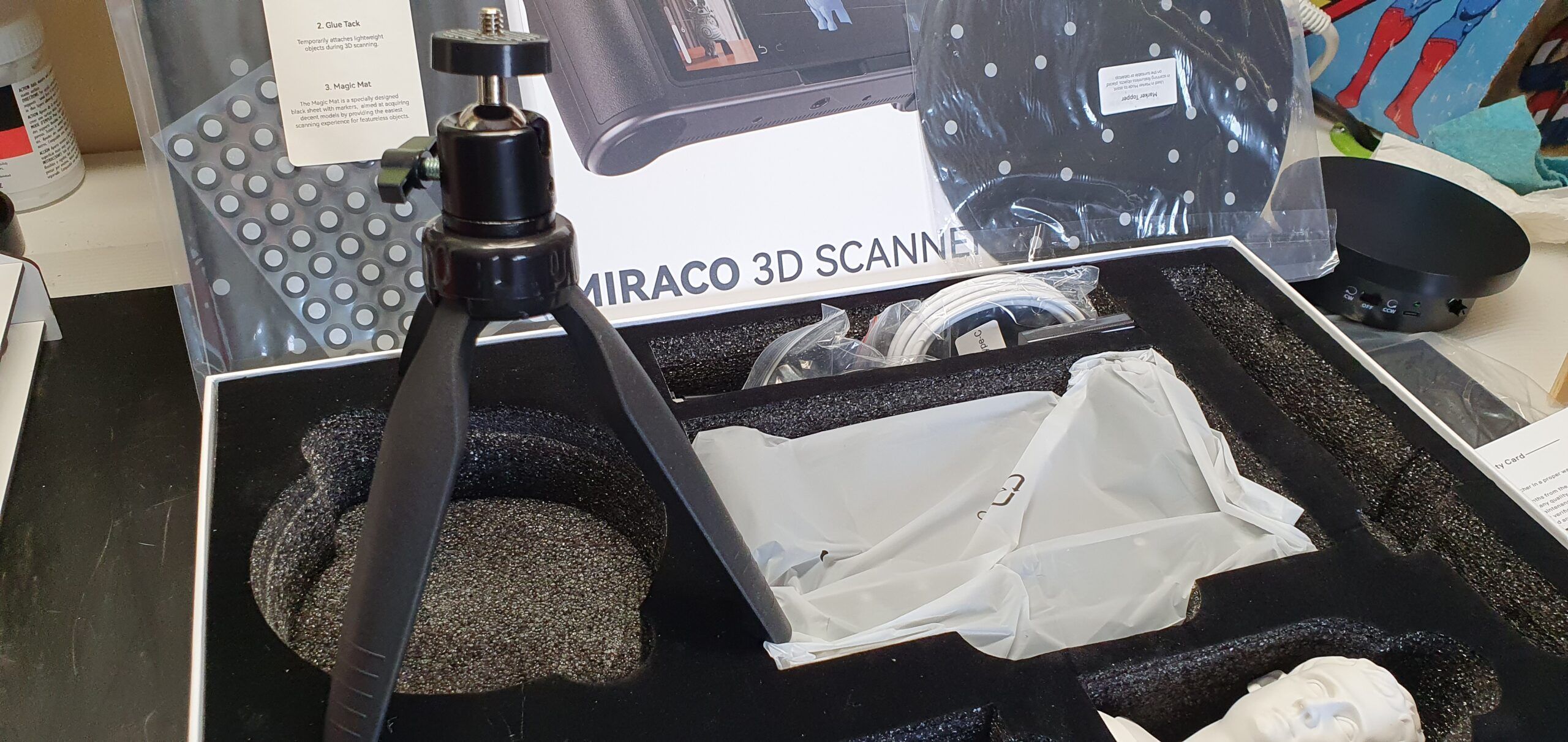









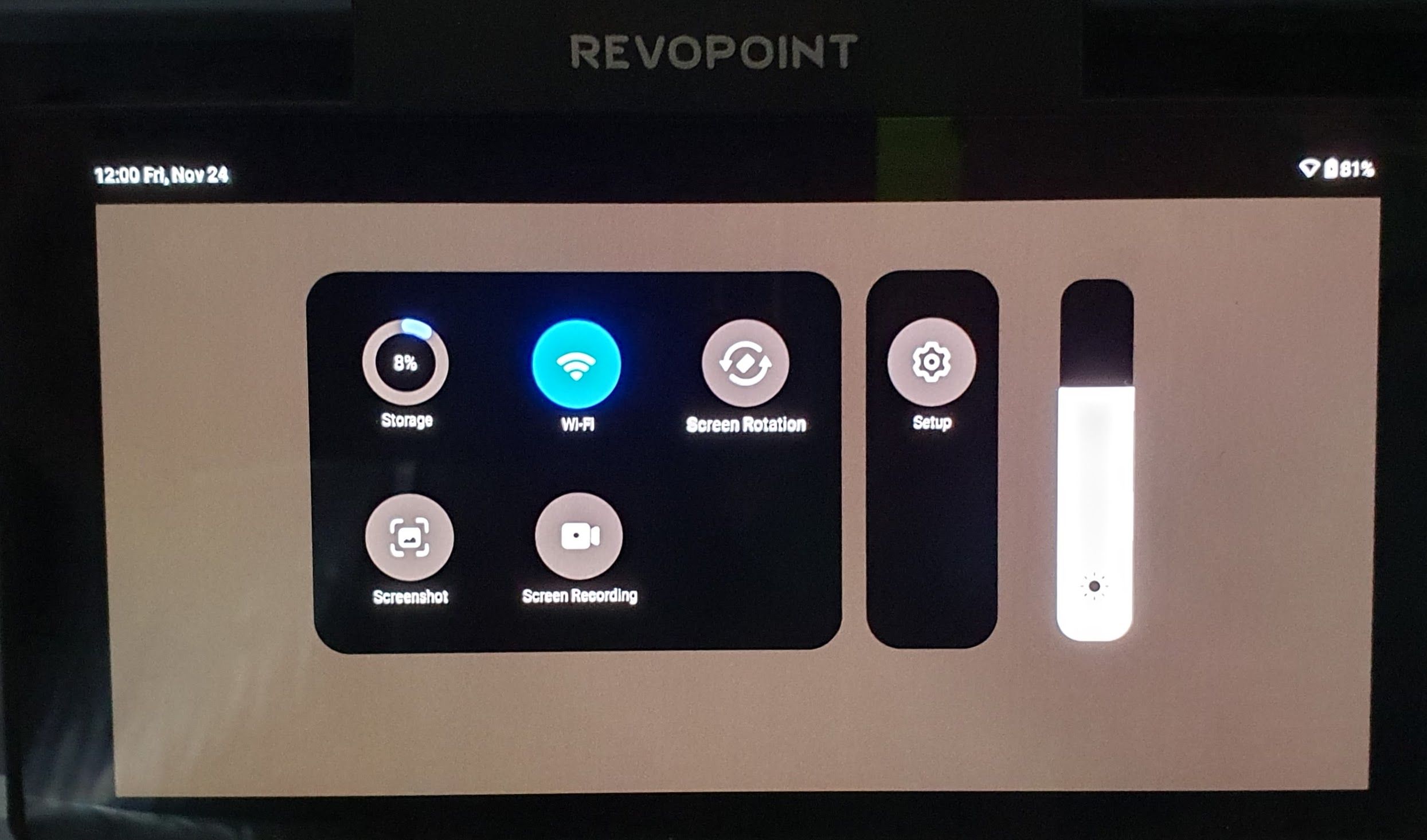
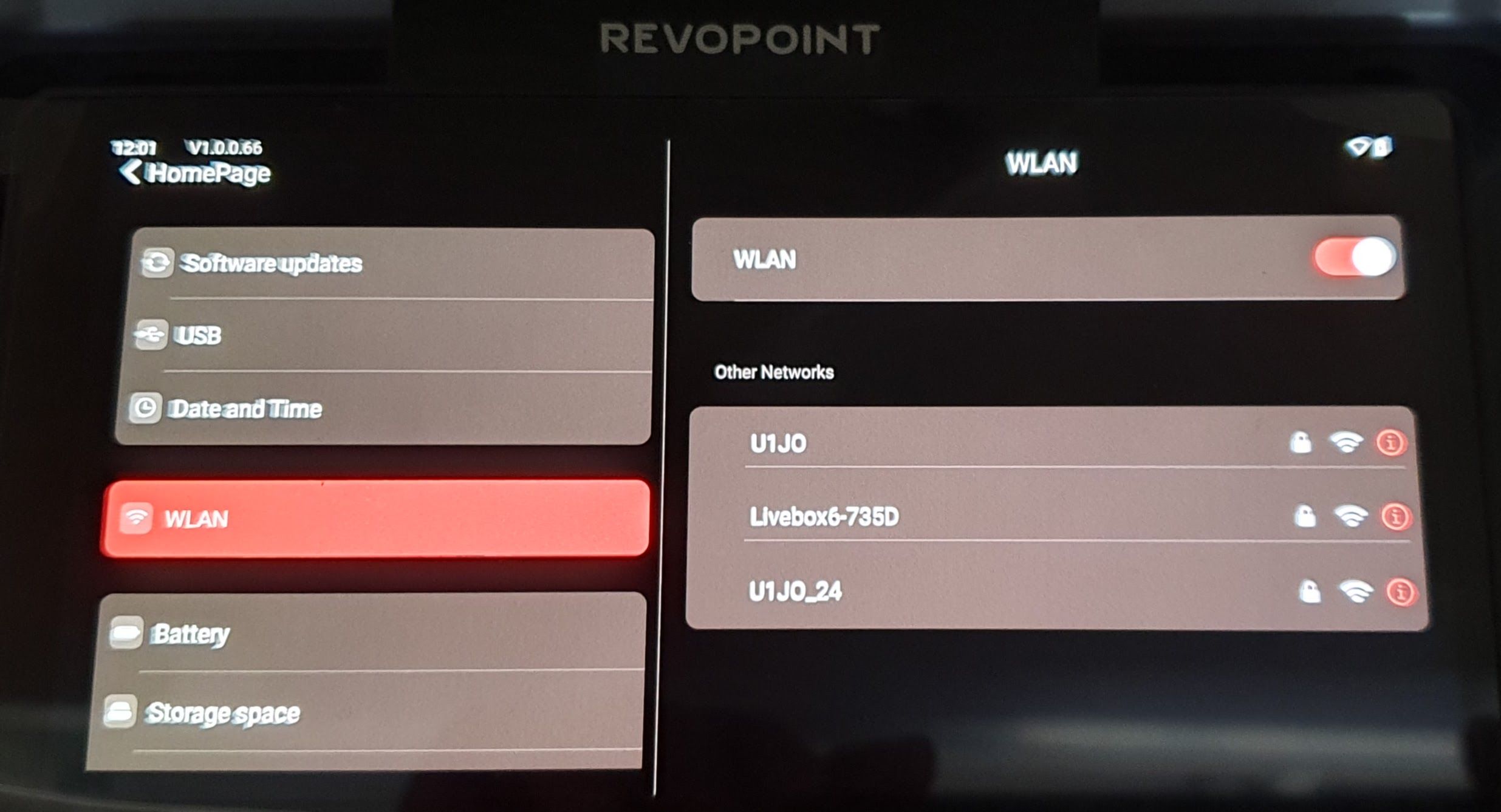
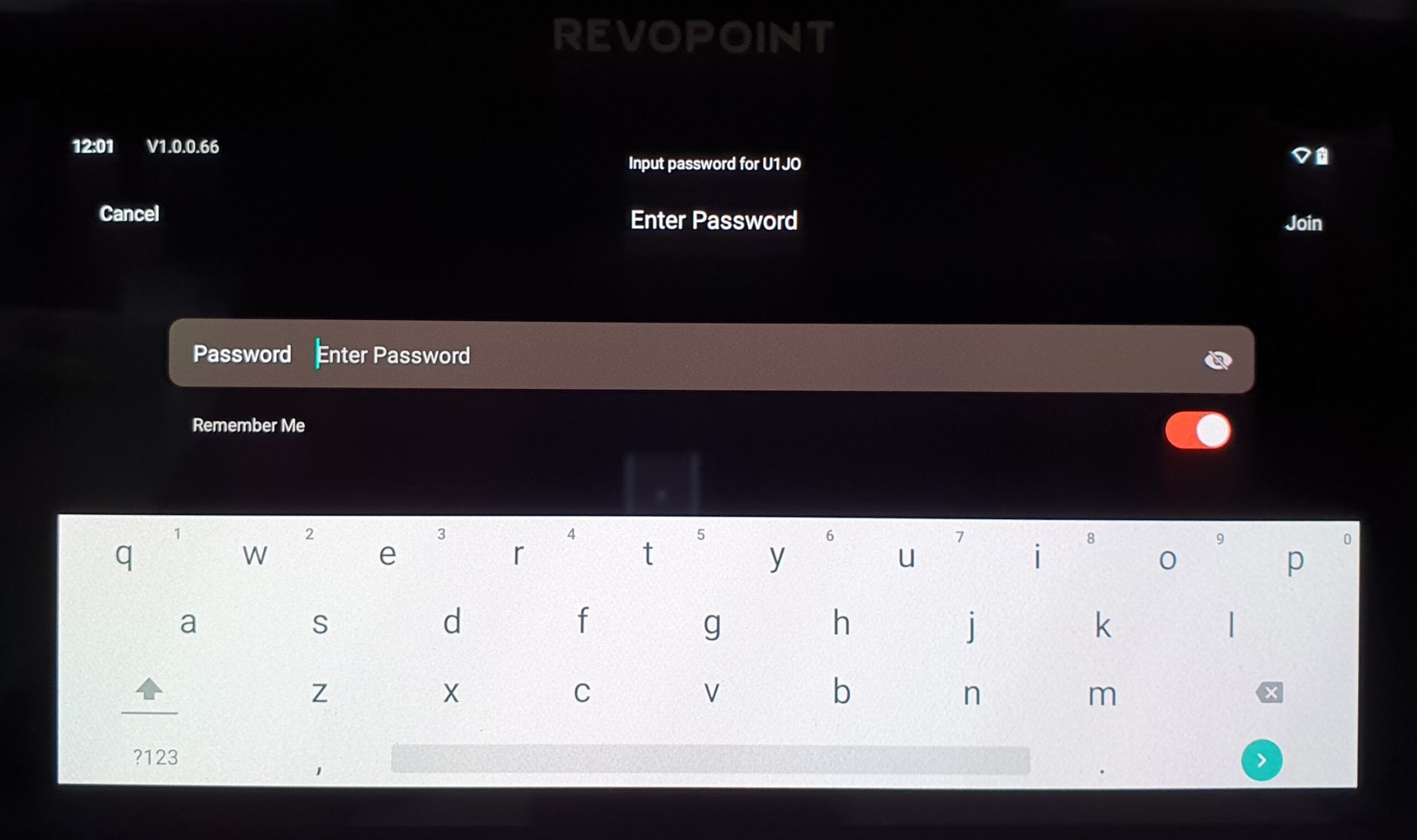
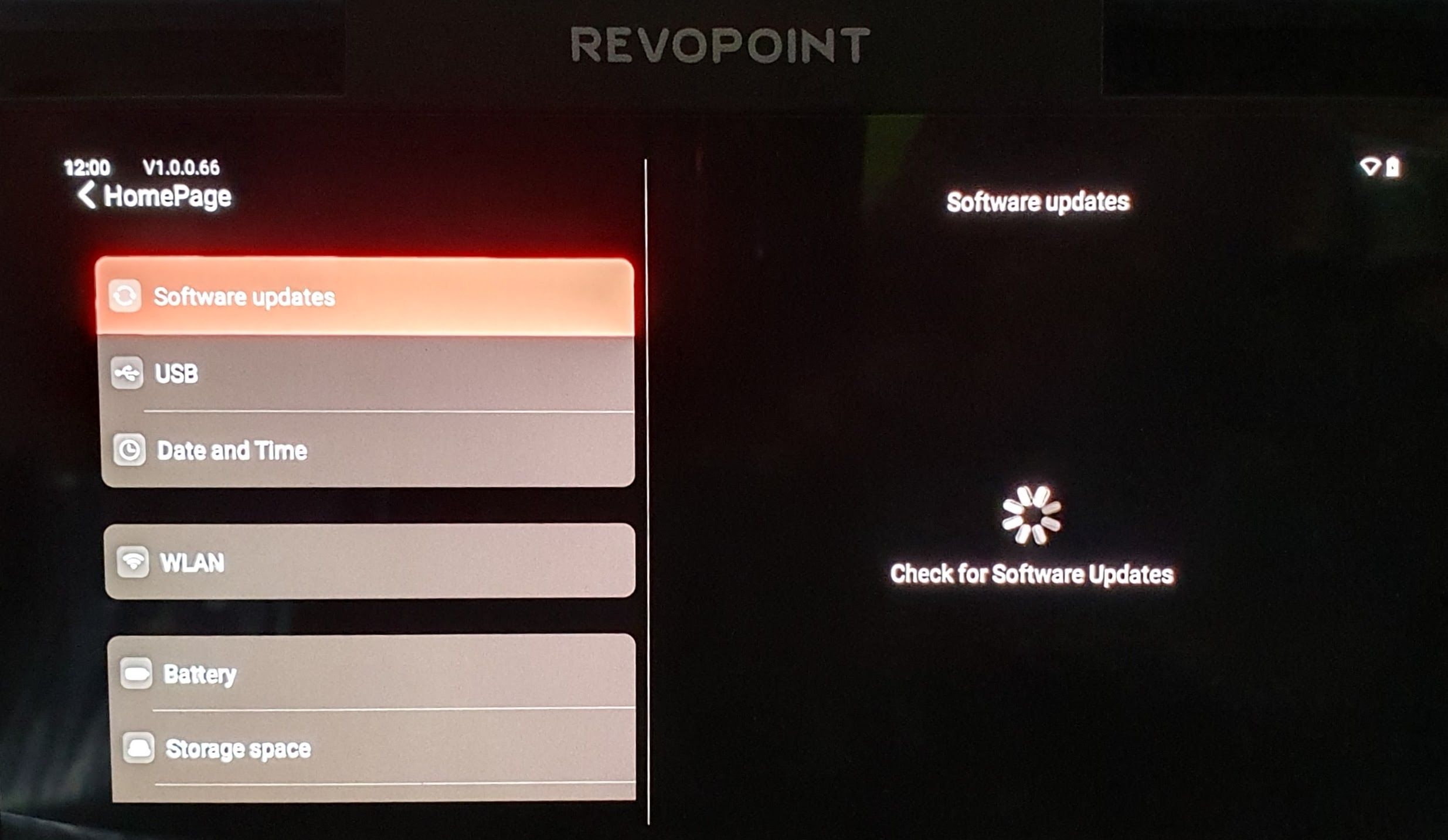


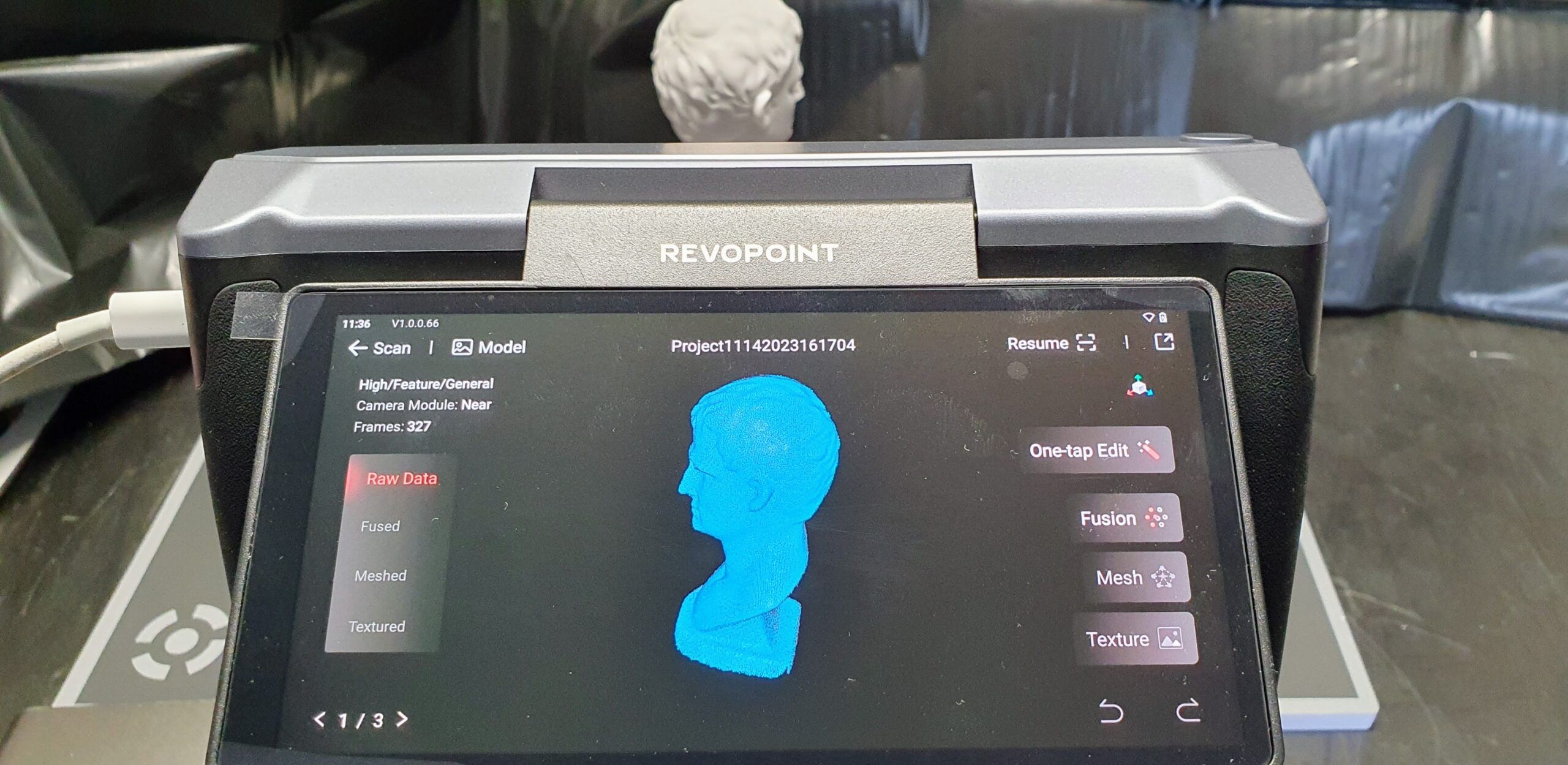
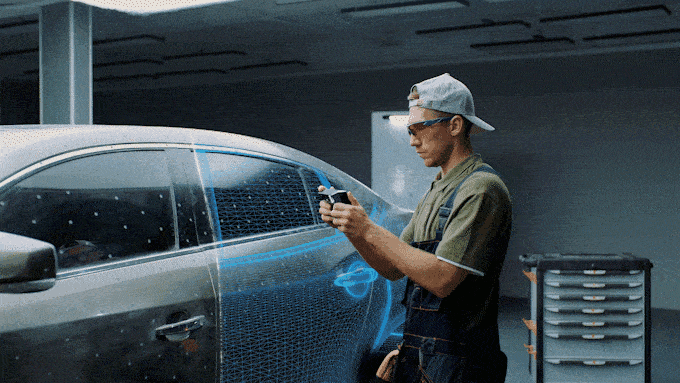
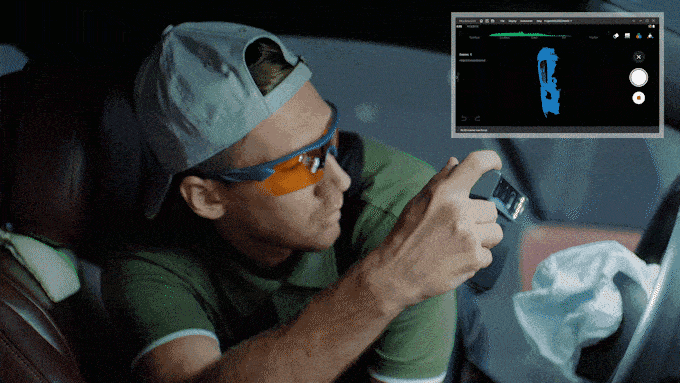

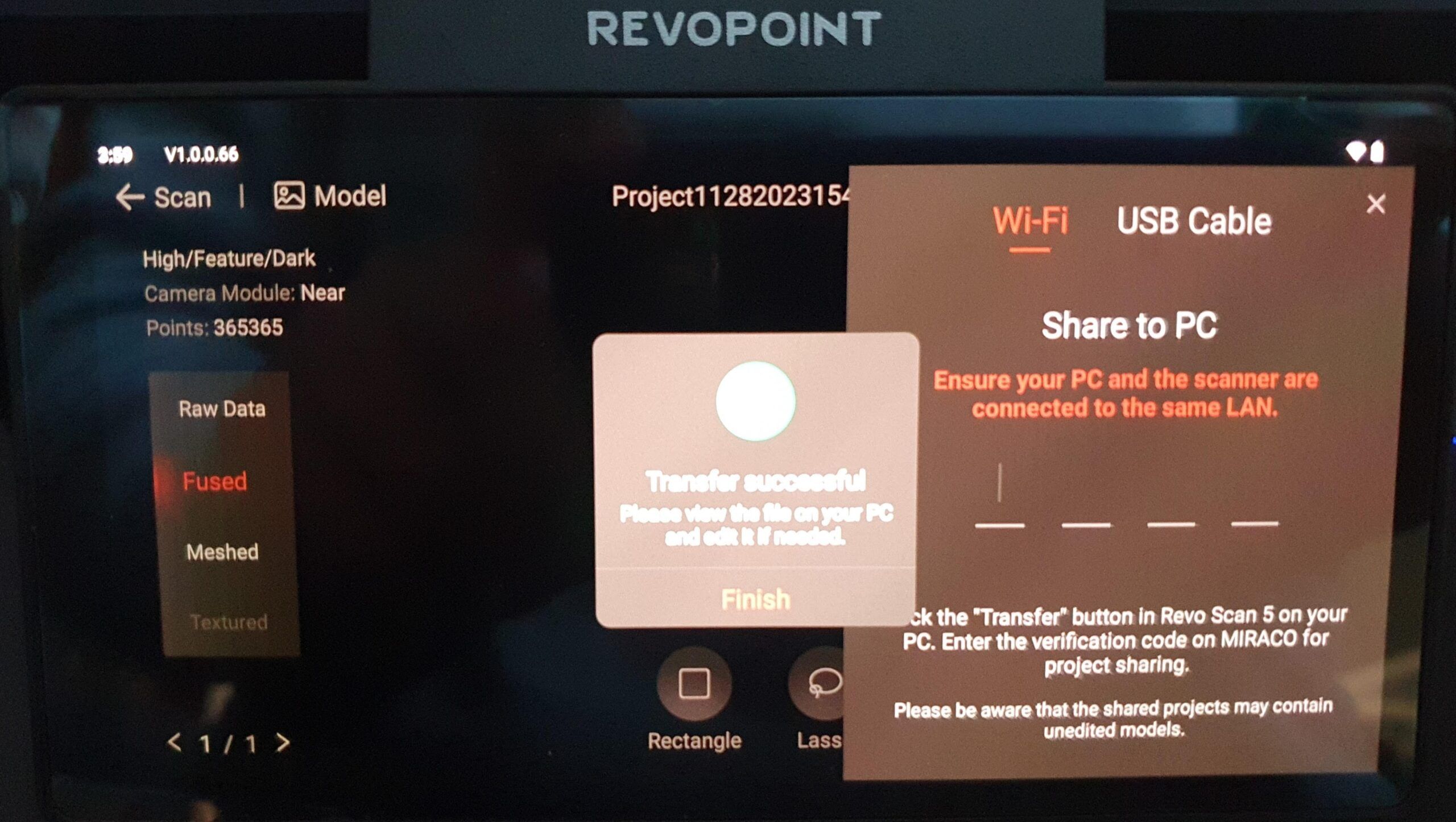
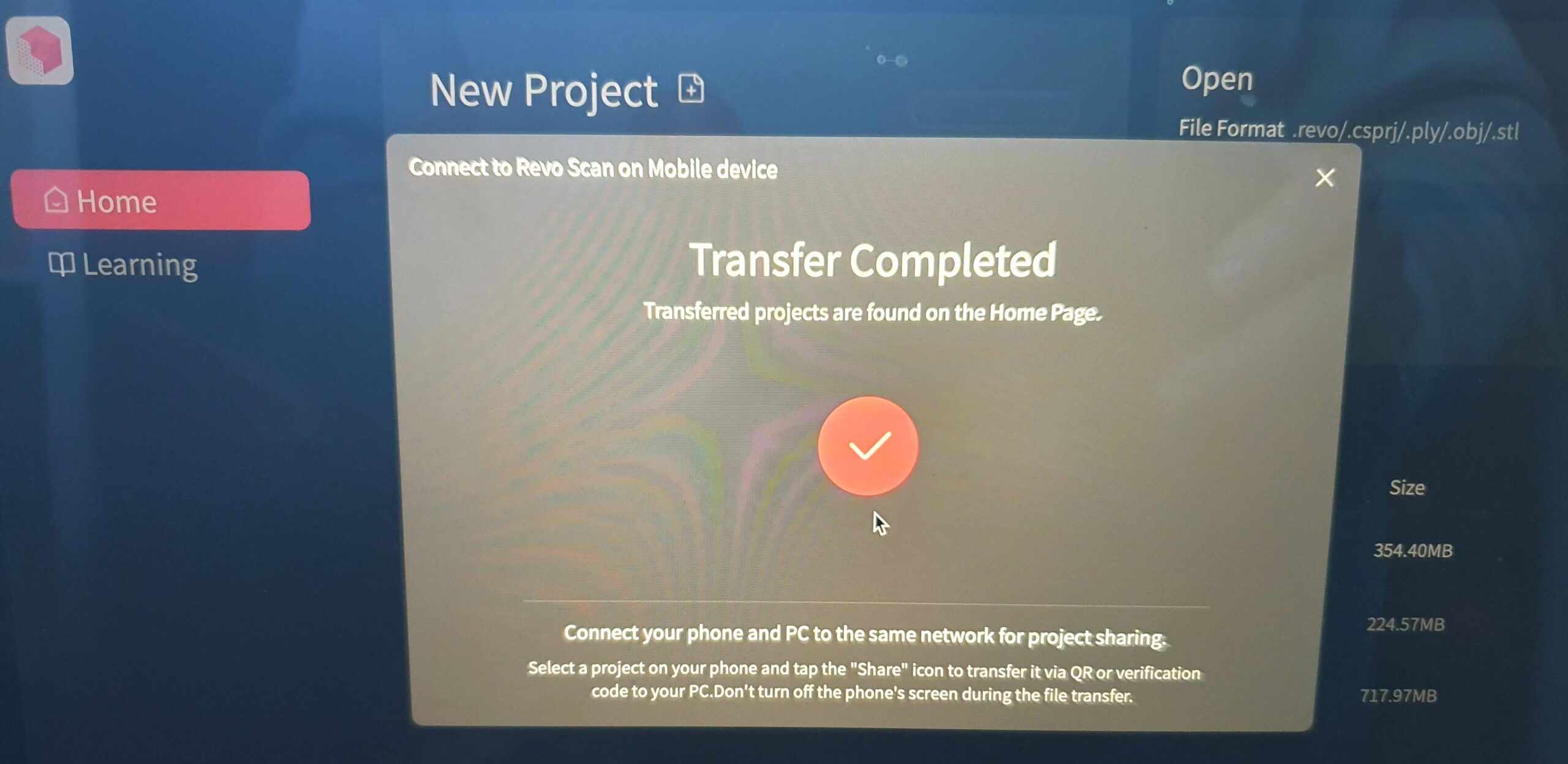
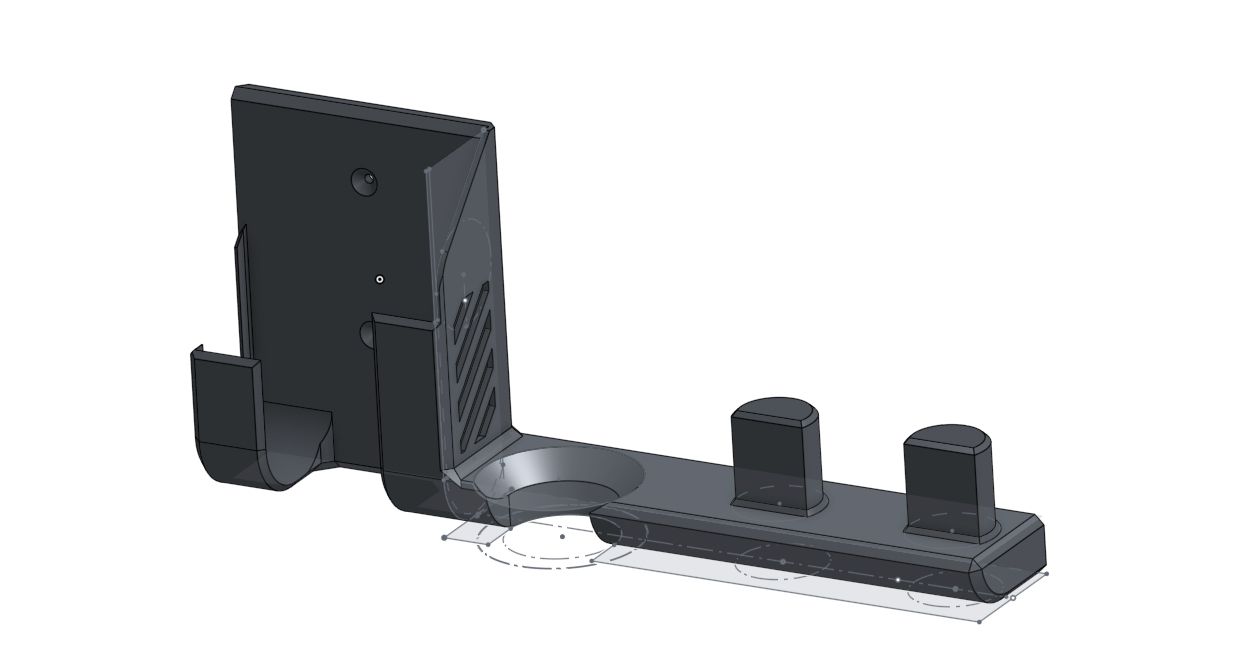
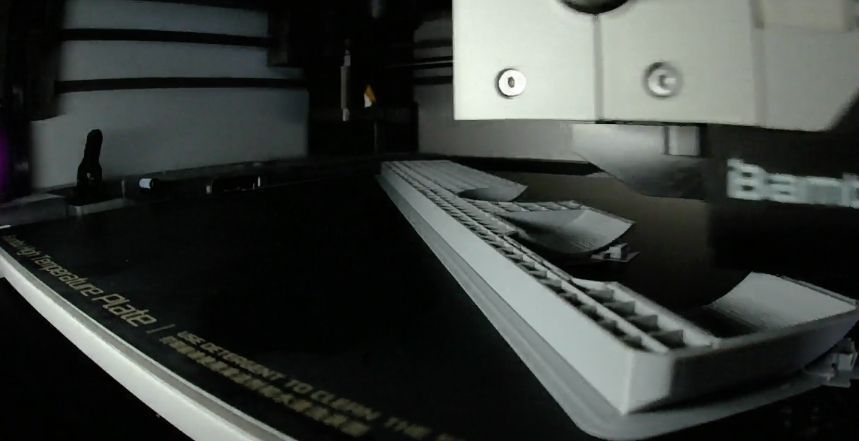

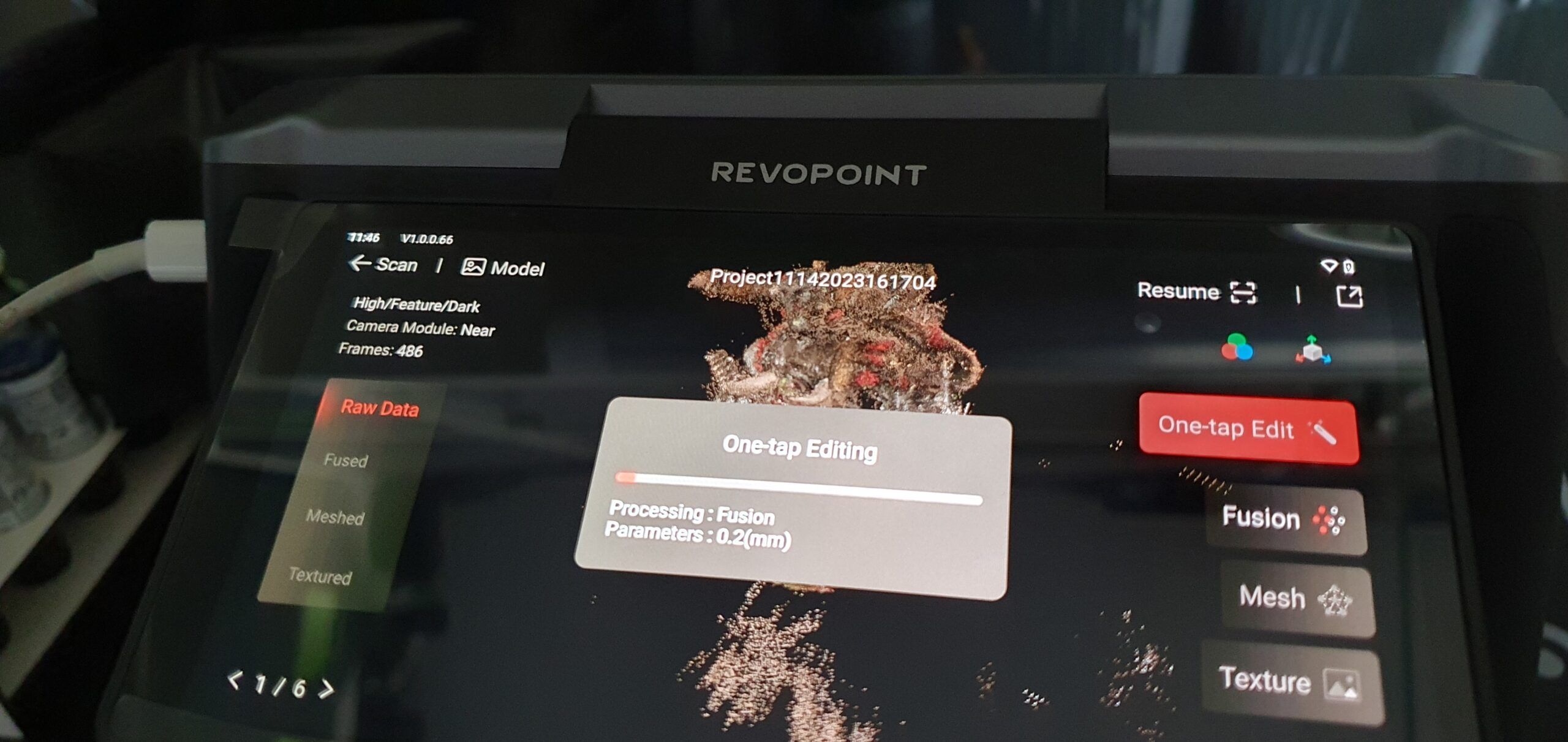
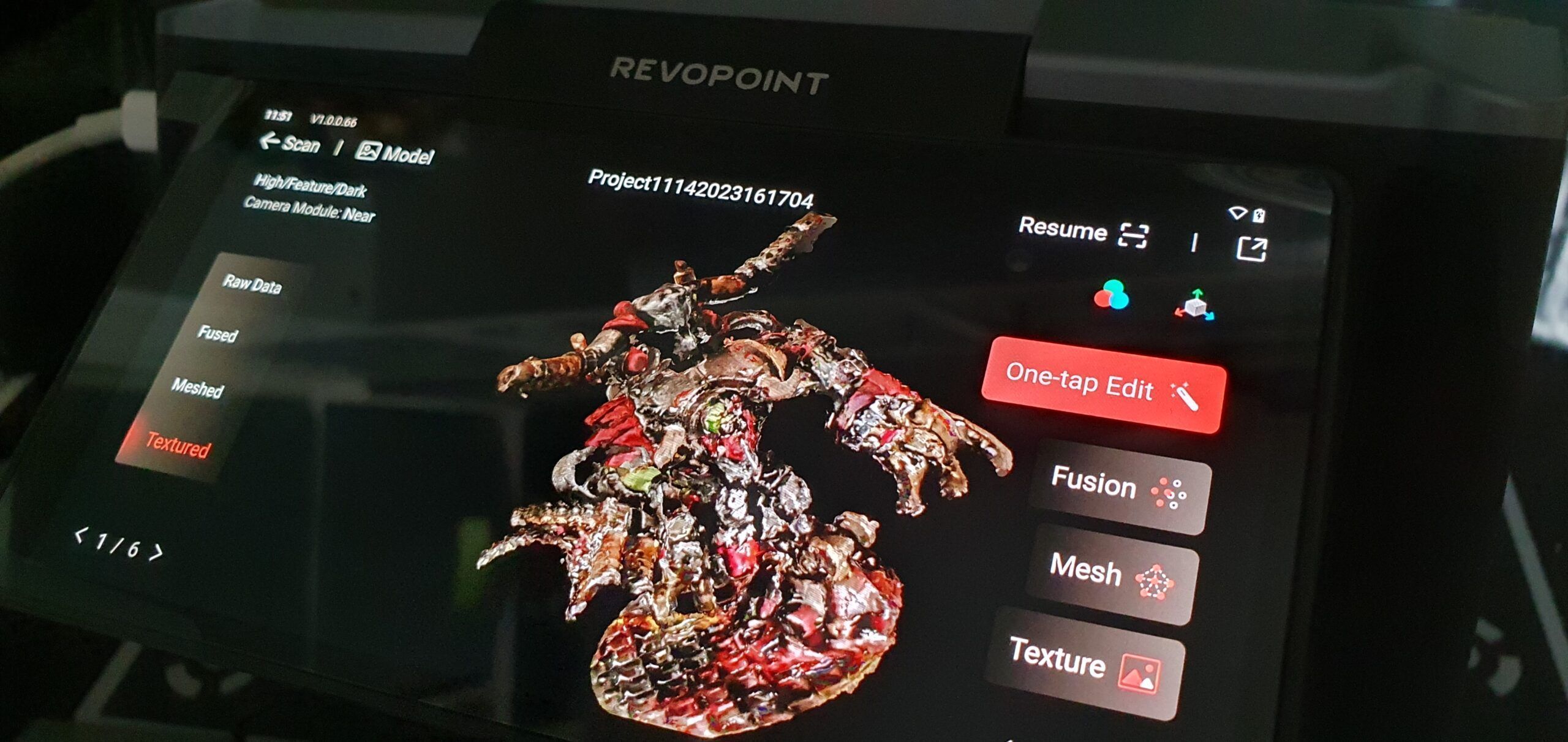






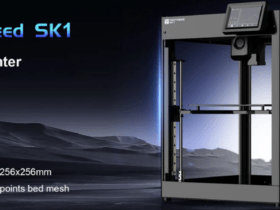


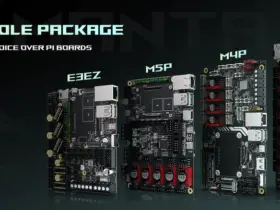


Déjanos un comentario