The day arrives!!! and
Finally!!! we have in our hands one of Anycubic’s flagships in its 3D resin printing range.
A few weeks ago we already shared our experiences with the ANYCUBIC Mono X 4K we thought it was a great machine.. now we are going to enjoy the Anycubic Mono X 6K review with their great improvements.
Although Anycubic has just released the ANYCUBIC M3 with 3 variants and they come to replace the Photon Mono series models, since they have the M3 (4K/7.6″), the M3 Plus (6K/9.25″), and the M3 Max (7K/13.6″), the Anycubic Mono X 6K, due to its features and prices, is an extremely advisable option.
Again Anycubic has done its homework with this machine, it has an excellent quality of construction, materials used and amazing printing quality that, together with its attractive price, make it very suitable if we are looking for a large format resin printer.
ANYCUBIC Mono X 6K printer
ANYCUBIC is a reference manufacturer in SLA printers and with the launch of the Mono X it created one of the best current printers in its range.
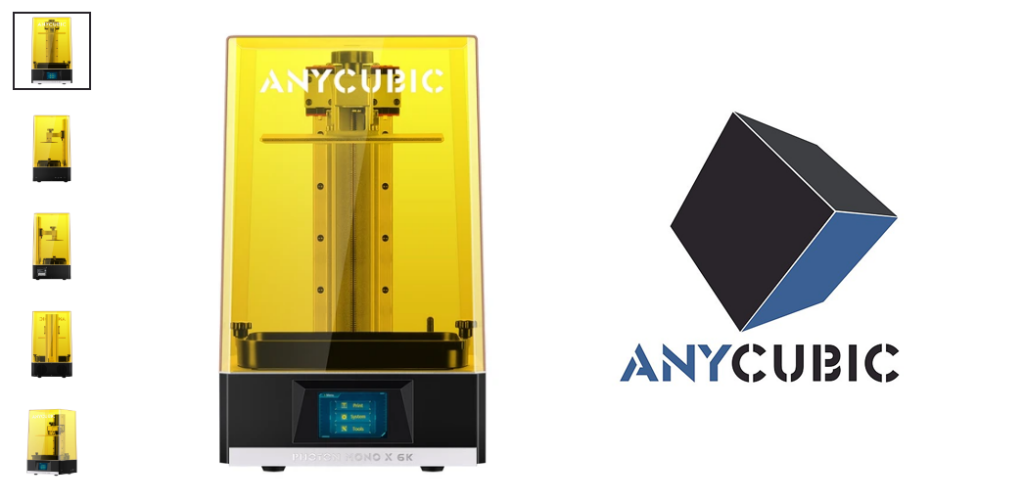
One of the obvious improvements when going from a 4K to 6K panel is the increase in its resolution, which in the case of the Mono X 4K is 3840×2400 while in the Mono X 6K it is 5760×6500.
In addition, this change in resolution also affects the print size, being 245x192x120 in the Mono X 4K and 245x197x122 in the Mono X 6K… we are going for a minimal increase.
These resolution changes basically end up affecting the resolution or detail that we can get with one or the other since it has an XY resolution of 50 microns in the case of the Mono X 4K and 31 microns in the Mono X6K… although hardly for a normal use case we notice or need to reach that level of detail if we make our minis, figures or even pieces of jewelry.
The Mono X 6K adds other interesting details as extras, such as an improved LED matrix that is brighter and more uniform, as well as something that is appreciated, a screen protected by a replaceable anti-scratch layer, or a bed with a new texture for better hand grip. The pieces.
Where to buy the ANYCUBIC Mono X 6K?
Being ANYCUBIC a reference brand in 3D printing, we can find its products in countless online stores, we recommend some:
If you use them, the price of the product will be the same as if you access it normally, but 3DWork will have a small commission. Something that will help us support the project and continue generating content.
As an alternative, you can also use our search engine for 3D printing products Markets.sx, where with a single search you will be shown prices from different marketplaces (Amazon and Aliexpress stores)
Features and package content
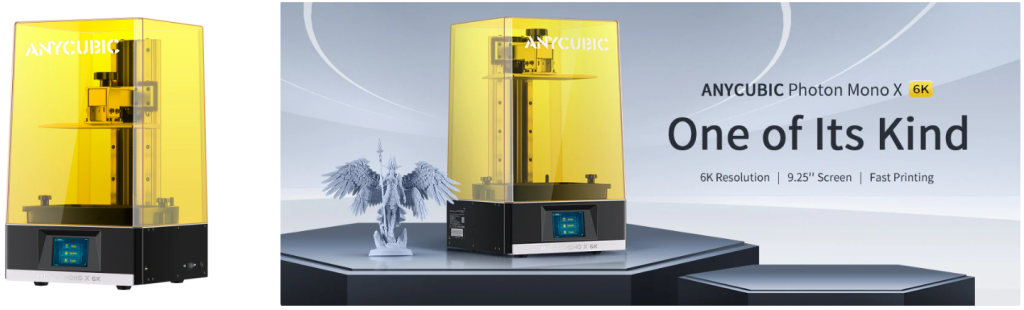
feature list of the Mono X 6K:
- Print volume: 197 (L) x 122(W) x 245 (H) mm
- Minimum layer height: 10 microns
- XY Resolution : 34 Microns (5760 x 3600 pixels)
- Z-axis accuracy: 0.0125 mm
- Print speed: 80 mm/h
- Leveling: Manual (with display process assistance )
- Display: 3.5″ táctil
- Resin type: 405nm UV
- Software: Anycubic Photon Workshop, Lychee Slicer, Chitubox
- Remote management: yes, here you can downoload
Inside the package we can find everything necessary for the start-up and maintenance of the printer:
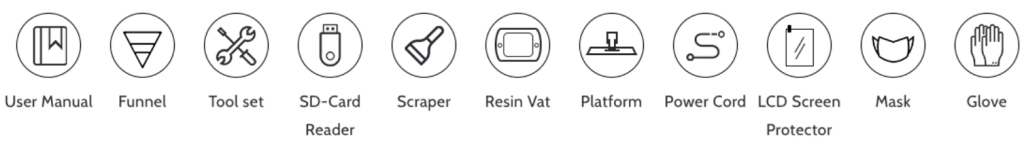

Analysis and user experience
As we have mentioned, the Mono X 6K is the resin printer intended for general consumption with large printing sizes. Made of solid aluminum it gives a feeling of robustness and high durability.
The resin tray is firmly fixed with a classic anchoring system that we can easily manipulate when handling the VAT.
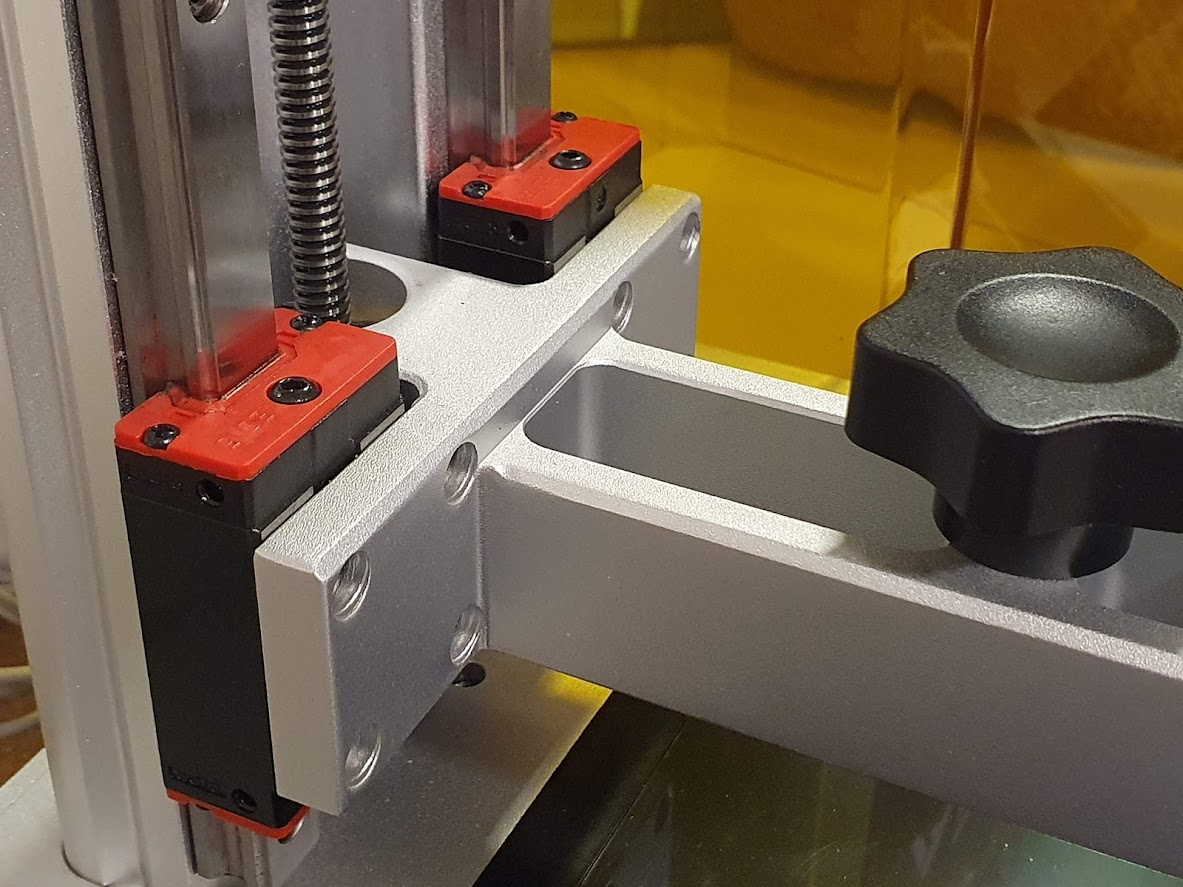
We also have a double Z axis on linear guides which provides extra precision and robustness… in addition, the platform system is very easy to put on and take off and its leveling system is very reliable.
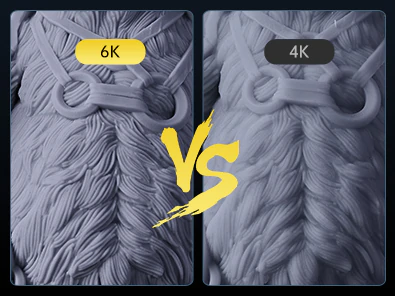
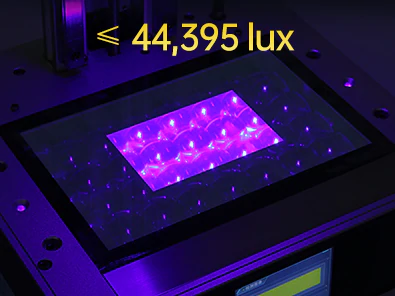
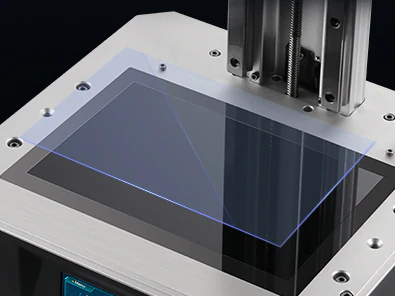

It features a 9.25″ monochrome screen with a 6K resolution that is 8% higher than its Mono X sister. This new screen has a 200% higher light transmission compared to the Mono X.
In addition, and finally!, It has a replaceable and anti-scratch protector for our screen.
Thanks to this screen we can obtain a useful printing area of 197 (L) x 122 (W) x 245 (H) mm with a resolution of 5760 x 3600 pixels, which will allow us to have an XY resolution of 34 microns.
On the other hand, its powerful UV matrix of 40 LEDs improves the uniformity of the light beam by 90%.
Another improvement over its sister is that the print bed is textured, greatly improving adhesion.
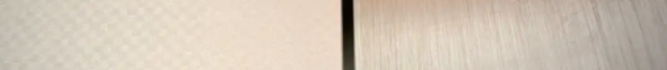
Initial installation
Once we take our Mono X 6K out of the box, we only have to install the print platform, remove the protection from the screen protector, perform the leveling of the printing platform following simple instructions to follow and put the tank or VAT on it, filling it with resin something that will take us a few minutes.
Next, we will take out the test cube, which we can find on the USB, to verify that everything is correct and start with the exposure tests to adjust the times to our resin and printing conditions.
A great function in Anycubic machines is its RERF test that greatly facilitates finding the optimal point of exposure of our resin.
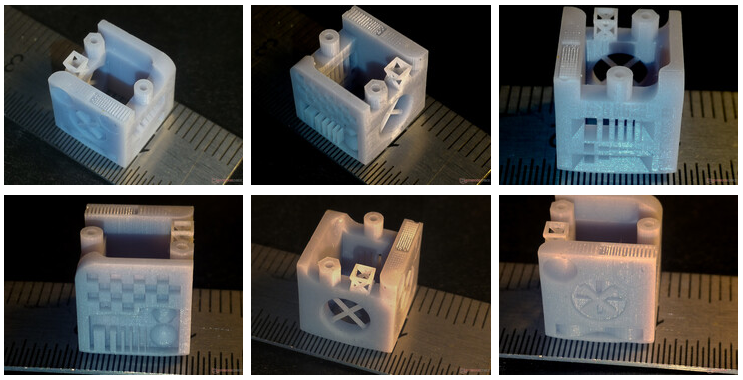
Although ANYCUBIC has its own laminator, Photon Workshop, in our point of view it is one step behind other more popular ones like Lychee Slicer or Chitubox that perfectly support Mono X 6K.
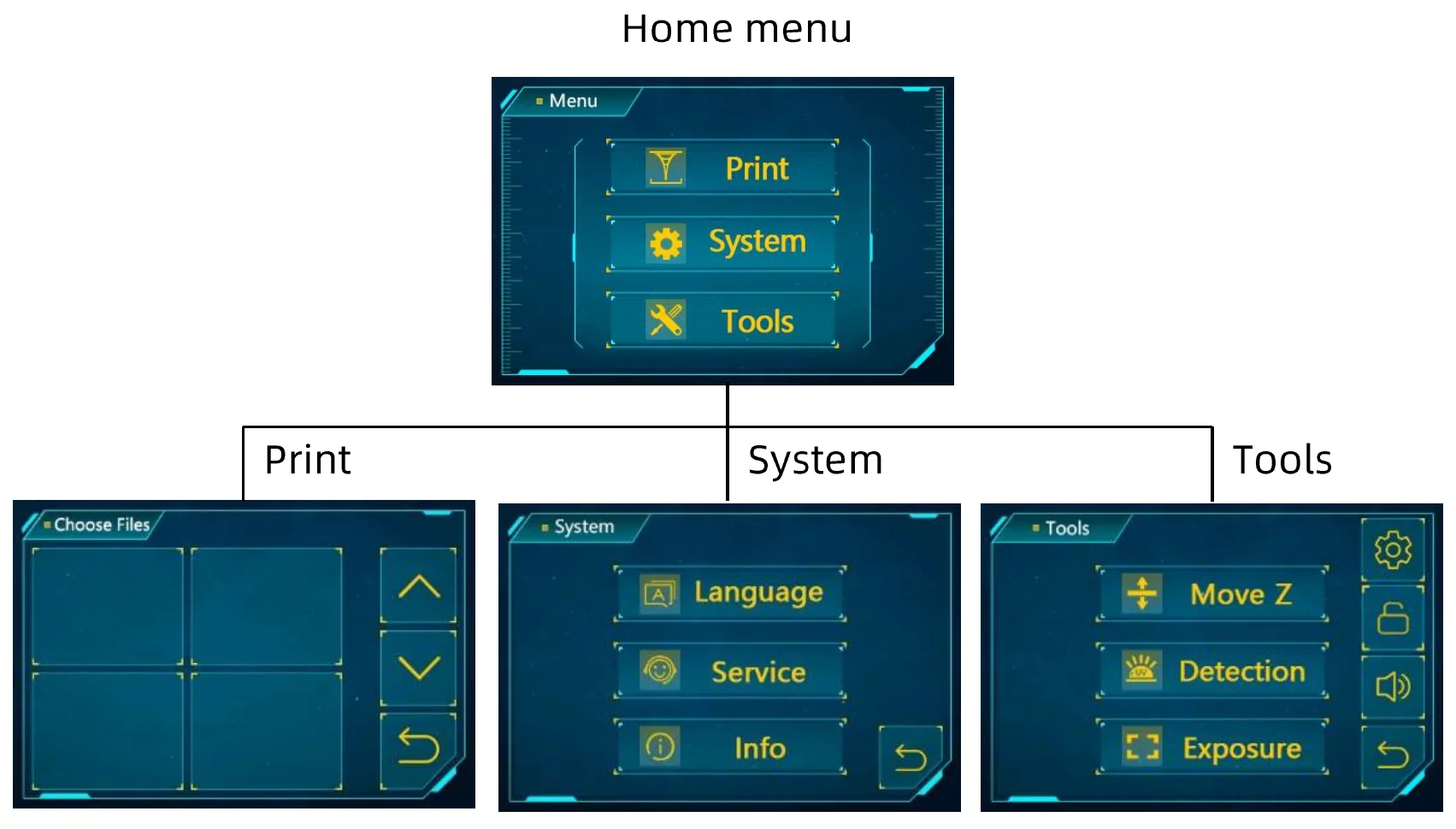
Print Quality
The ANYCUBIC Mono X 6K has a generous printing platform that allows us to make large parts as well as a large number of small parts in one batch, thus optimizing printing time and cost.
In our tests, we have taken large pieces as well as multiple miniatures with an excellent result that, although sometimes difficult to appreciate due to the characteristics of the resin printing and the detail of the models, improves those obtained with the Mono X 4K.





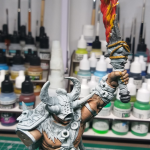

Another aspect that has surprised us has been an increase in the speed of our impressions with respect to our beloved Mono X 4K (according to Anycubic 33%), which always comes in handy for those who are more impatient.
Remote management
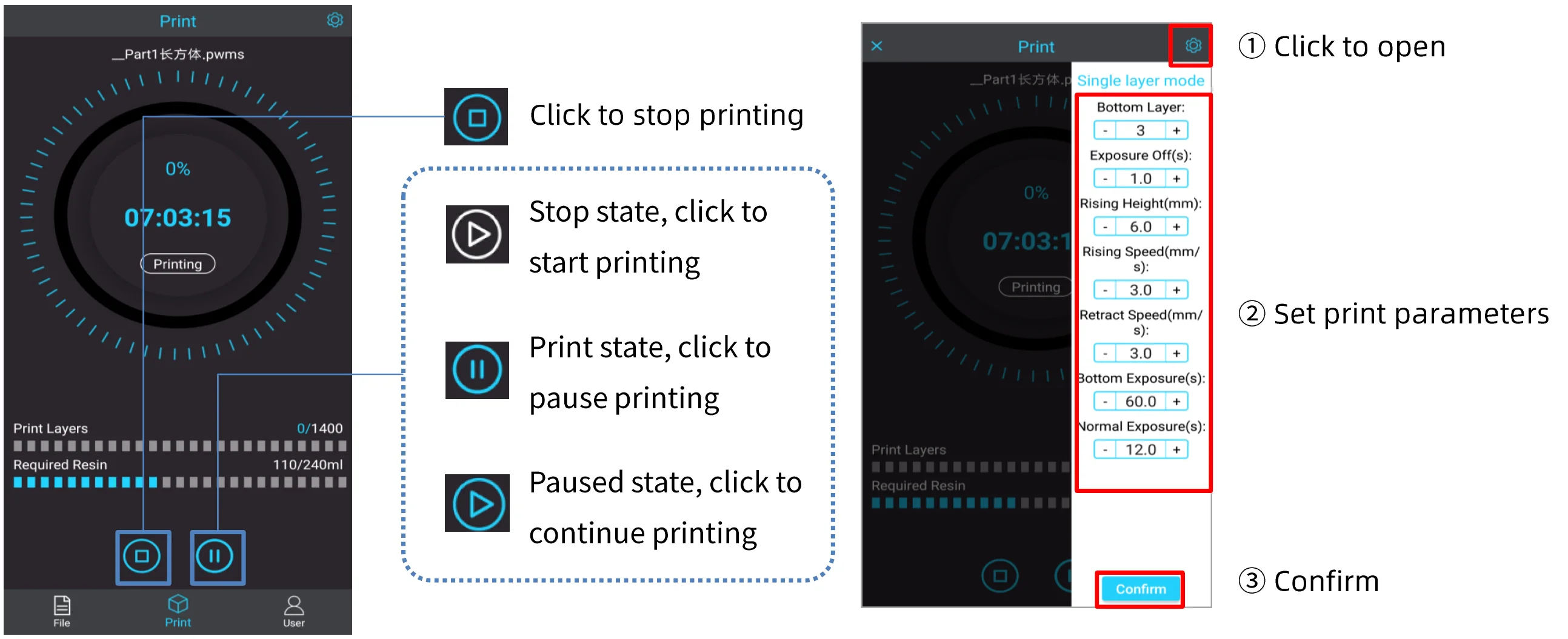
A very interesting function that we liked is that we can remotely manage the printer via WiFi using an Anycubic application.
We have to say that although we cannot send files directly from the application, it allows us to start printing, stop it or restart it, as well as being able to check the progress, which is great so we don’t have to be on top of the printer to see how much is missing.
The configuration of the WiFi module is relatively simple since it requires creating a .txt file with the data of our WiFi and inserting it into the USB. In this Anycubic video you can see the process.
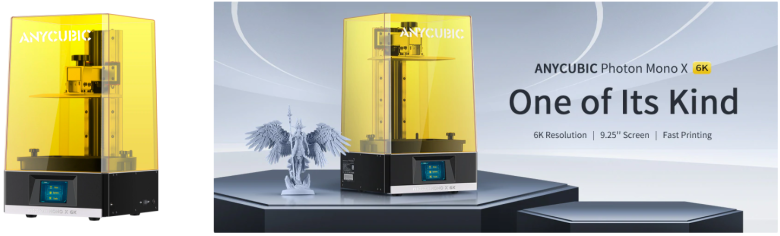

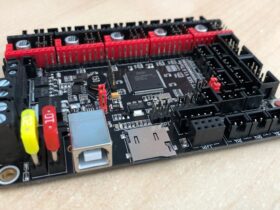

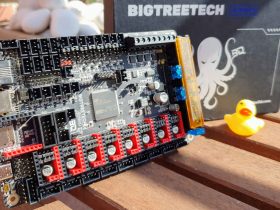





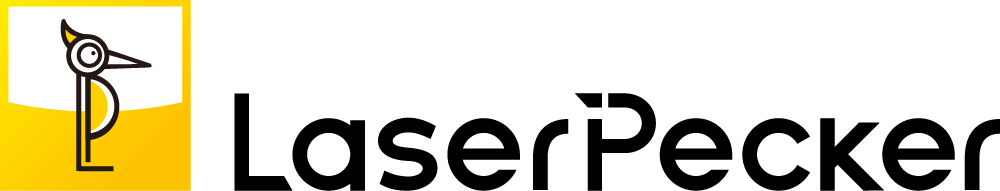





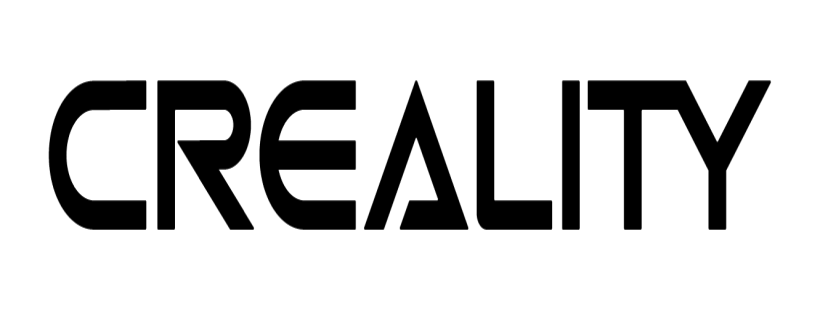

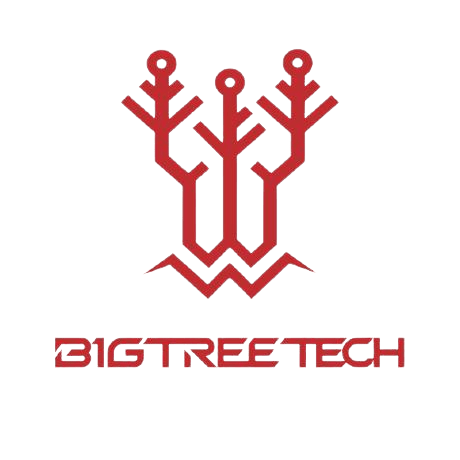






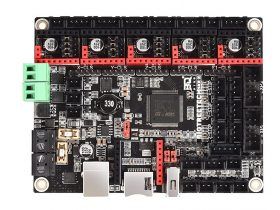


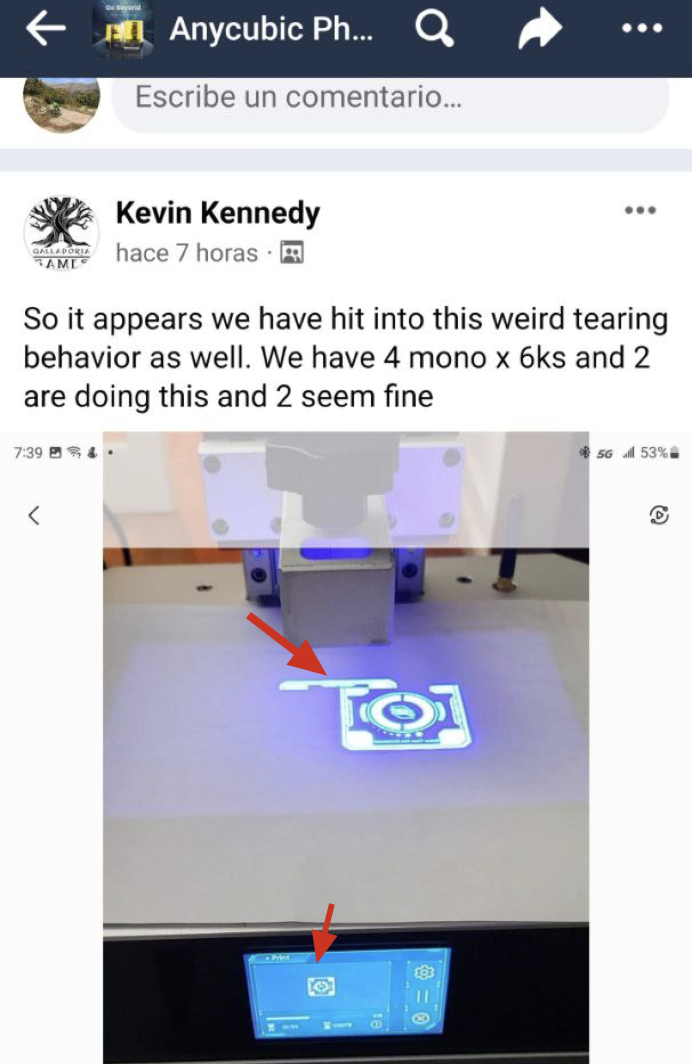






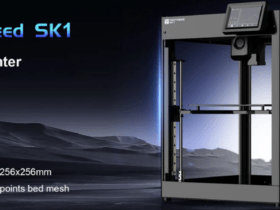


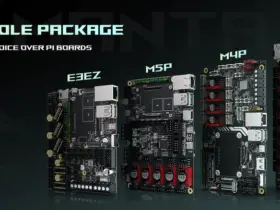



Déjanos un comentario