Since I started to “play” in the world of the 3D printers, about 4 years ago, I have always worked with electronics from MakerBase company. There has only been one exception, in the first printer that I bought and that introduced me fully to this world.
This printer mounted a proprietary board “Made in Spain”. In the rest of the machines that I have designed and assembled, I opted directly for electronics of this brand.
I confess that at the beginning I was not very clear what electronics to use for my future projects. And also there was no extensive list of electronics available, since there was certainly not as much offer as now.
So for what I needed I opted for an MKS Gen v1.4, which fit my plans perfectly. After testing 2 units and without having any problem with them, I ended up with about 8 more in different printers.
The quality of the board and soldering convinced me, the distribution of the components, the support for 5 motors, 3 available 5-volt outputs and of course, the “infinite memory” of it were strong points in its favor.
However, these boards are based on 8bit and as many of you know, the electronics are moving to new 32 bit architectures. So since MakerBase is a brand that builds my confidence, I’ve decided to try the recent MKS Robin Nano v1.2 on one of my machines. And as I usually do in 3DWork.io, share here my experience when working with it.
MKS Robin Nano v1.2
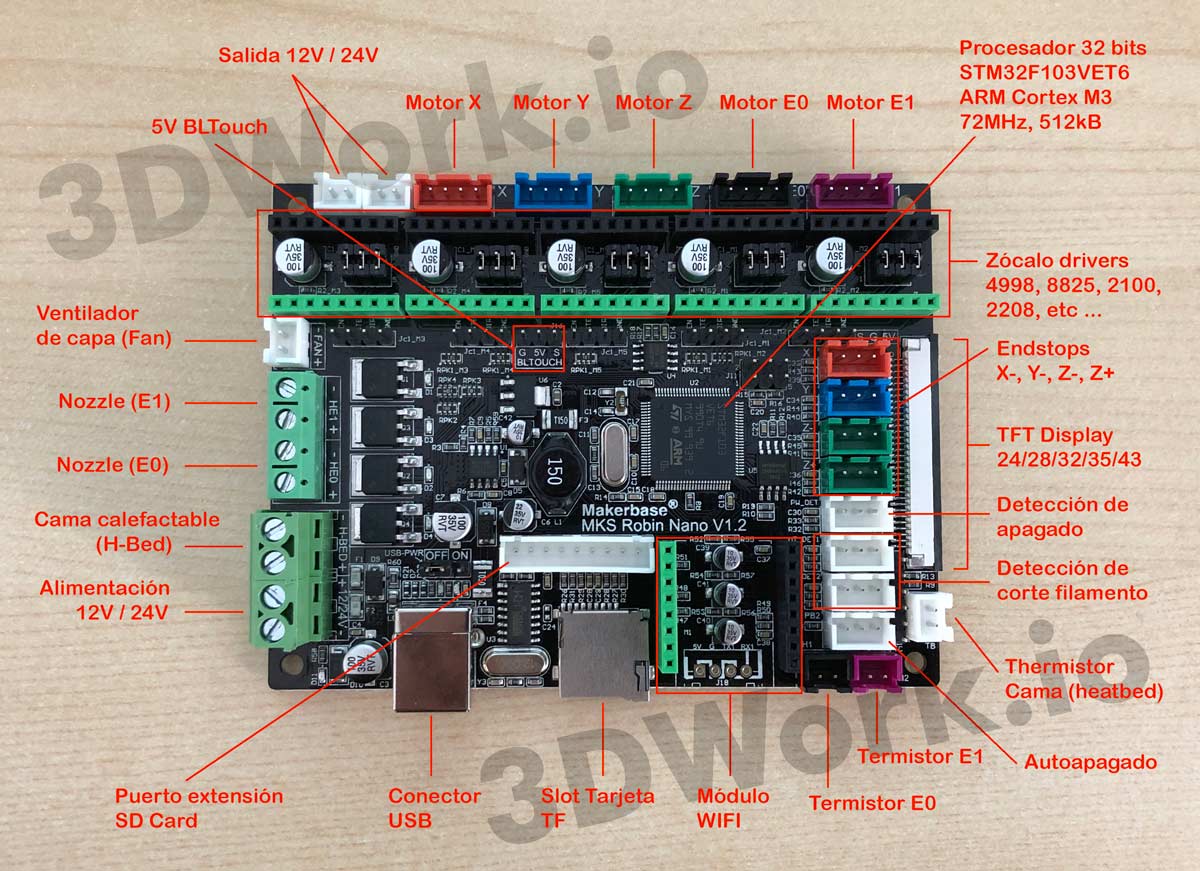
When I opened the package that I received these days ago I found an electronic board much more compact than the 8-bit ones of yesteryear. Certainly now almost all the electronics that are manufactured are reduced to the minimum possible, that is clear, but for me that I come from the 8 bits it did not stop surprising me.
In a first visual inspection you can see that they have removed 2 of the 6 connectors for the endstops (or limit switches) that usually mount all the boards. Specifically, the X + and Y + connectors. Something that seems perfect to me, since I usually use 3 of the 6 that my electronics have. And honestly, I think with having an extra free enough.
In their place they have added two connectors for detecting filament cutting, which are so fashionable lately (and that I never use, it must be said).
They have also vertically separated the thermistor from the heatbed (printing surface) with respect to the normal thermistors (E0 and E1), which I appreciate since you do not have to remember which one is each when it comes to plug the different cables (as in previous boards).
In addition, as it has been quite common in other boards such as SKRs, they have added specific connectors for BLTouch / 3DTouch. This greatly facilitates the installation of these servo leveling sensors. And if you need help with its configuration and modification in the Marlin firmware, you can always consult our article Install and configure BLTouch / 3DTouch in Marlin 2.0.x
Finally highlight the possibility of installing a Wifi module based on ESP12-S, something that also begins to be indispensable in this type of 32-bit electronics. Otherwise, it has the rest of the components and common sockets for this type of boards that support dual extrusion (E0 and E1).
| MKS Robin Nano v1.2 + Touch Screen TFT 3.5″ | ||
| MKS Robin WiFi module v1.0 |
Features and technical specifications
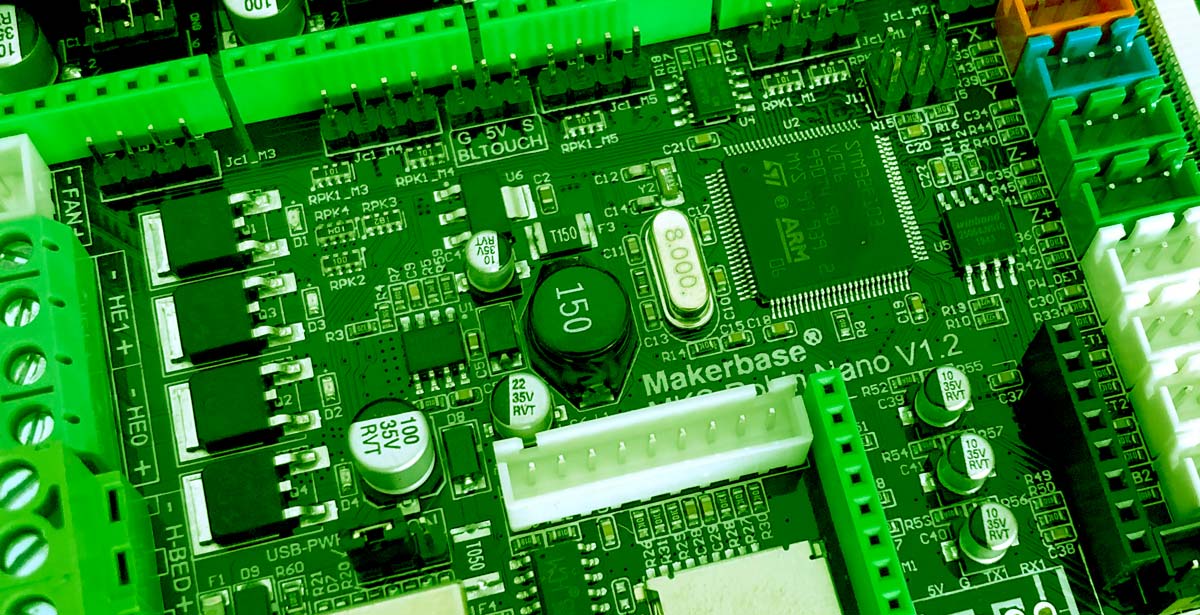
If we go directly to the manufacturer’s manual, we can list the following main characteristics of this product:
- STM32F103VET6 32-bit processor (ARM Cortex M3, 72MHz, 512kB)
- Compatible with MKS Touch Screen displays TFT24 TFT28 TFT32 TFT35 and TFT43
- Support for external WiFi modules (for remote printing and management via mobile)
- Support for the vast majority of drivers (4998, 8825, 2100, 2208, etc.)
- Firwmare update via SDCard (easy and fast)
- Electronics supply at 12V or 24V
- Ability to customize boot logos, buttons, interface and different commands
- Fully designed plate to improve heat dissipation
- Auto power off, filament cut detection, and print resume after power cut available
| Dimensions | 110 x 84 mm |
| Distance (between holes) | 102 x 76 mm |
| Processor (MCU) | STM32 |
| Thermal sensors | 3 NTC100K, 1 MAX31855 |
| Input | 12V / 24V 5A / 15A |
| Supported machine types | Cartesianas, Delta, Kossel, Ultimaker, CoreXY, H-BOT, etc. |
| Recommended software | Cura, Simplify3D, Pronterface, Repetier |
| Upgrades | Vía SDCard |
Firmware v2.0.0, a big step forward
One of the aspects that has most excited me about these boards is the latest firmware update that MakerBase has made available to its users. In previous TFT touch screens (TFT28, TFT32, etc.) the possibility of configuration and control on your machine was quite limited.
Certainly, you could add commands to the TFT display, in its configuration file for that purpose, but it was still a patch, with a command limit, and very little flexibility.
It seems that MakerBase has taken a step forward with this new update v2.0.0, which adds innumerable options for managing your printer. Now you can access countless parameters, which you could only access before by modifying and compiling Marlin.
This update, specifically version v2.0.0, adds the possibility of managing practically most of the functions from the same display. As you know, at 3DWork we have always encouraged our readers to “fiddle” with their printers, and we’ve written quite a few articles about how to compile Marlin.
But if, due to lack of need or time, you do not need to fully engage with Marlin, now it is no longer necessary with this new update. Something that will really be appreciated by a large part of users.
Installing Original Marlin Firmware
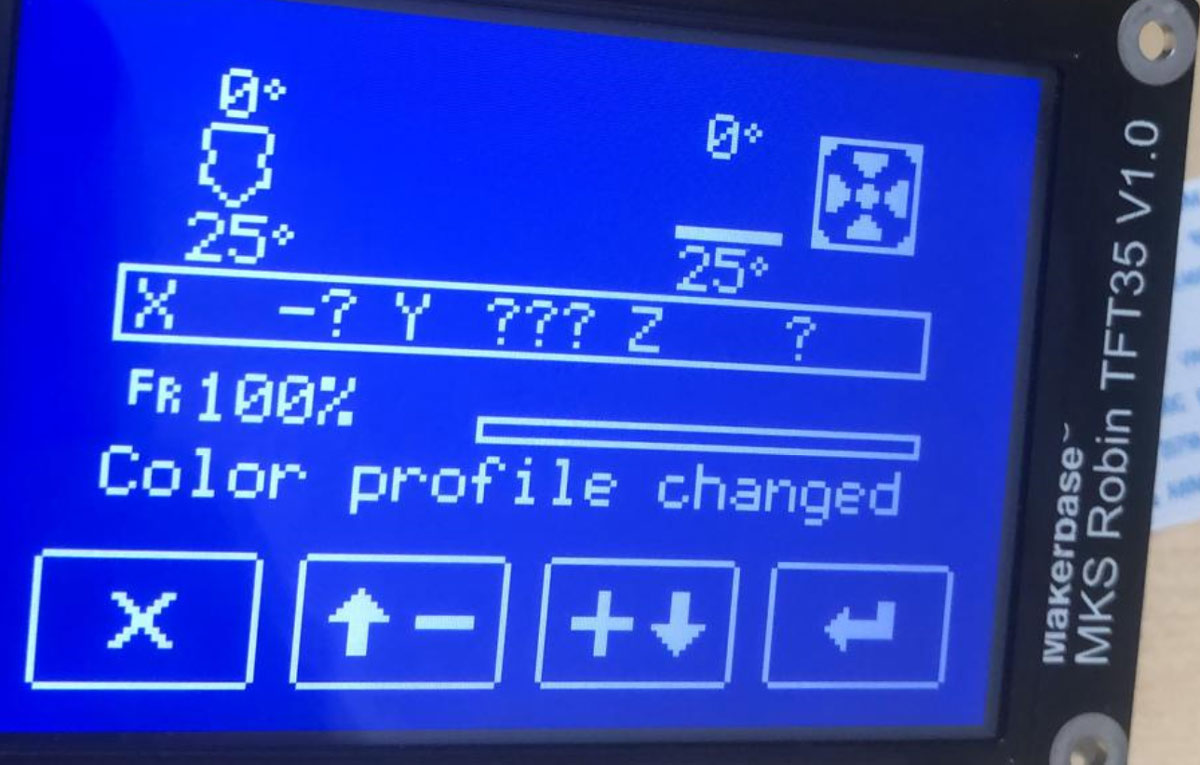
If you are a restless Maker like me you can always install the official firmware on your MKS Robin Nano. For some time now, Marlin has officially supported this type of TFT screen, as you will know if you usually make compilations.
These new TFT35 screens have a resolution of 480×320 pixels that does not get along very well with the Marlin firmware (for now). I have made compilations with Visual Studio Code and then uploaded the firmware via SDCard and the initial result was blank screenshots.
However, doing a little research on the subject, I discovered that the problem is that this resolution has not yet been officially taken into account (I hope that in the following updates they will patch it), but that with some modifications to the firmware it can be solved without any problem.
In this video you can see how to install Marlin 2.x on an MKS Robin board without any problem. Korbinian Heel, an internet blogger, has made them work and has published all the information about it in an interesting article that you can visit at this link.
In this article you will find a link to their GitHub repository, where you can download the complete firmware already patched. It also puts a link to the Commits (or modifications) it made, in case you are interested in investigating more about the subject, available at the following link.
Obviously, this firmware is configured with the parameters of its mechanics (a Sapphire Pro printer), but you can edit it and adapt it to your machine, as I did without any problem as you can see in the video below.
What advantages can this bring us over the official MakerBase firmware? Well, it is very simple, having any available Marlin function at the same time that a new firmware is released, without having to wait for any kind of update from the manufacturer, is that not enough?
In the following days, and if time permits, I would like to prepare a complete article in 3DWork.io on how to compile this type of firmwares for Robin Nano 32-bit boards. And of course, how to upload them to our electronics, since it gives for a complete article. If you are interested, do not hesitate to visit us periodically 🙂
MKS Robin Nano: Strengths (and weaknesses)
Of course, the first strong point to highlight is the impressive update to version v2.0.0 that MakerBase has made on his product. It is usually strange to see such radical updates and it is welcome.
Manufacturers limit themselves to adding some options, or corrections, but in this case they have included practically all the management commands, which will avoid us having to compile Marlin in case of modifying any component of our printer or even using the configuration file that come with the Robin’s proprietary firmware.
Also noteworthy is the new specific connector for the BLTouch / 3DTouch (or leveling sensors with servo). It will certainly make the installation of these devices that are used so much lately a lot easier.
The “experience” with the new TFT35 displays is very pleasant to me. Some time ago I had the opportunity to test the old TFT32 screens and I was not convinced. Some pulsation gave me the sensation of being imprecise. However, on these new screens I do notice that there has been a qualitative leap and they work really well, as you can see in both previous videos.
Something that I would have liked to add in these MKS Robin Nano is that you could use other more standard Wi-Fi modules, such as the Wemos D1 Mini. The connections are identical except that the pins are separated a little more, making it impossible to use them for those who already have one at home (as is my case). In this way we would avoid having to purchase the module separately to be able to have Wifi in our printer.
And finally, something that I am starting to miss is being able to find a specific connector to manage the CHAMBER_TEMP (cabin temperature). It is something added by Marlin since version 2.x in all its firmwares and an interesting option when printing materials such as ABS (so problematic). Yes, I know that to date no manufacturer has paid special interest in this function, but … What are we waiting for? 🙂
Last conclusions
Since Makerbase entered in the world of 3D printing, it has been characterized by offering innovative products and excellent manufacturing, and MKS Robin Nano boards could not be less.
Thanks to its latest updates, Makerbase offers us the majority of functions and parameters necessary to manage our printers in a very simple way. And of course without the need to install or compile difficult firmwares.
Price is one of the characteristics that we must always have in mind. In this case, for less than 20 euros you can have the electronic board plus a huge TFT35 display. It is not a high price, taking into account the quality of its products, but rather competitive with respect to other products in the sector.
In short, I think we are dealing with a highly recommended, affordable and high quality product. Also seeing the support that they are giving and that they will continue to offer to clients, it seems to me a great option to take into account, within the wide existing market.
We hope that the review of MKS Robin Nano v1.2: Reviewing the new MakerBase 32bit boards has been of interest to you.
As always, we remind you that we have a telegram channel that you can access by clicking on the following link.
Another interesting articles inside 3DWork.io:
- Marlin Builder: Configurar Marlin online y de forma sencilla ya es posible en 3DWork.io
- Visualizar malla en 3D de nuestra superficie de impresión con Marlin 2.x (y sin Octoprint)
- Extrusor HEMERA: Analizando uno de los mejores extrusores del mercado
- Instalar y configurar BLTouch / 3DTouch en Marlin 2.0.3 (MKS Gen v1.4 y RAMPS)
- Taladro de columna impreso en 3D para herramienta Dremel
- Fabrica tu propio PCB Tester utilizando agujas de acupuntura y tu impresora 3D
- Monitoriza tu impresora 3D con un display OLED, Wemos D1 y Octoprint
- Warping : Guía para eliminarlo definitivamente de tus impresiones 3D
- Fabrica tu propio cambio de marchas impreso en 3D para tu simulador de carreras favorito
- 6 Razones por las que deberías usar cama de vidrio en tu impresora 3D
- Los 10 plugins de Octoprint más interesantes (y como instalarlos)
- Octoprint: Gestiona tu impresora 3D remotamente con Raspberry Pi y Octopi

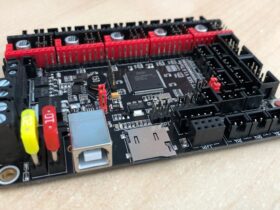

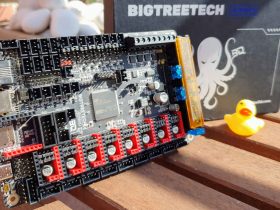





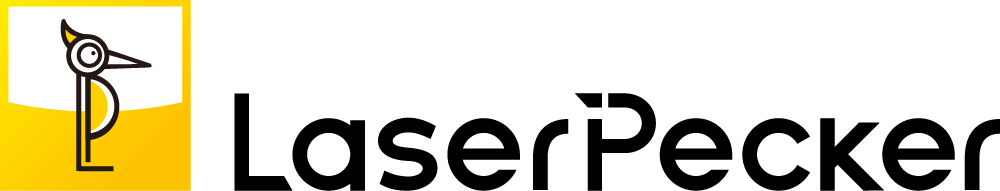





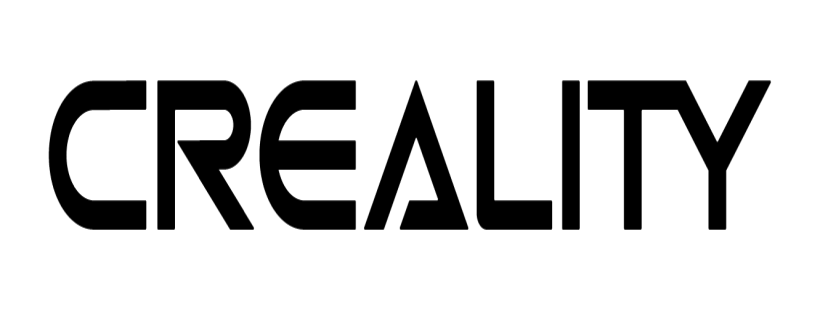

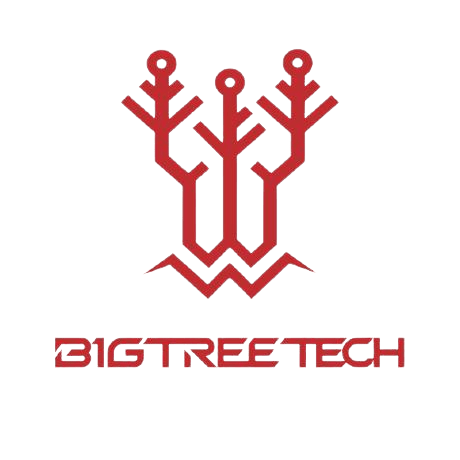





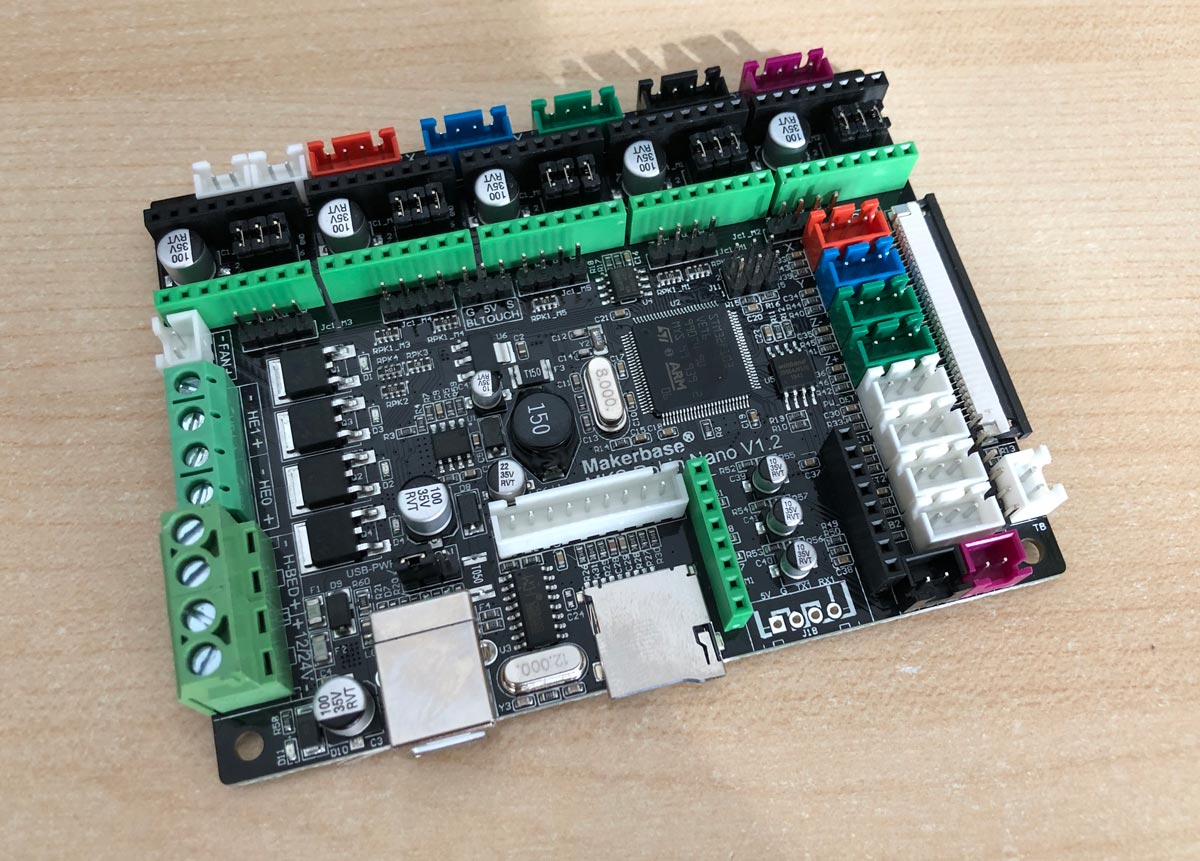






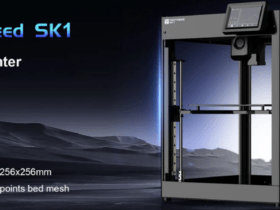


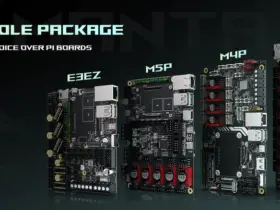
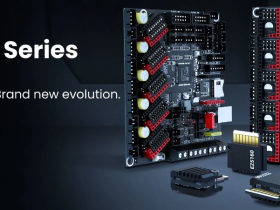

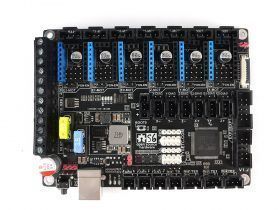
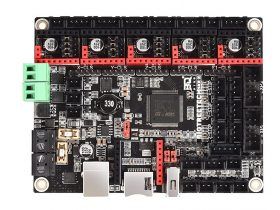
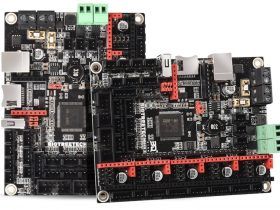
Your article, description of MKS Robin Nano is perfect, Many thanks,
He finally remembered. that the cabin temperature is not measured. Who uses 1 nozzle and the extruder TH2 and TH1 is unused, The temperature could be used to measure the temperature of the nozzle to measure the temperature in the cabin. Maybe there will be a programmer who will playfully adjust it. I’m already looking forward to .
This feature of cabin temperature I not used, but is supported natively by Marlin so you not need to be programmer for play with it (just configure). Thanks for your words about the article!
This feature is implemented in the SHUI firmware for this board. There is an option to use a thermistor on the connector of an unused extruder.
https://github.com/vyacheslav-shubin/shui
Screenshot.
https://drive.google.com/file/d/10MqE9vzh5crfmbqcO9XRYVgWfUVI1aQM/view?usp=drivesdk