I suppose that many of you, like me as I write these lines, will be enjoying a well-deserved vacation and it is even probable that you have left your 3D printers behind. I have to confess that that was my intention, but just a few days before the friends of Monoprice sent me a rather curious 3D printer that completely captured my attention.
Due to its small size, and the fact that it still had room in my already overloaded vehicle, I decided to bring it with me this vacation, play with it a bit and write a short review.
Before continuing with the article I remind you that you can add us to our social networks Facebook, Twitter and Instagram, and even visit us at Telegram/Whatsapp.
Brief introduction
In the following lines of the article we will analyze a new printer from the well-known Californian brand Monoprice. Some time ago we already analyzed another of its 3D printers, specifically the model Monoprice Maker Ultimate 2.
If you are interested in reading the article, do not hesitate to visit the link Maker Ultimate 2: Review of the latest Monoprice printer, of which I recommend your reading.
But now it’s the turn of another “curious” model called Monoprice Cadet. This “compact” printer recently launched on the market has been aimed exclusively at the “little ones” in the house and, of course, beginners willing to start in the world of 3D printing.
And it is certainly an idea that although it had not haunted my mind, it was beginning to be more than essential at this point. Bringing all this type of technology to the youngest so that they begin to discover their “Maker” side is really a great success in my opinion.
Monoprice Cadet 3D Printer

When we talk about 3D printers, characteristics such as large printing surfaces, high speeds or printers with the possibility of using technical filaments are always mentioned.
Perhaps one of the most forgotten details by 3D printer manufacturers is trying to make it a more inclusive technology, for example for the smallest of the family. It is true that there are 3D pencils that are very child-oriented, but when we talk about desktop 3D printers, the options are practically non-existent.
I bet many of you are parents like me, and you are looking forward to sharing this hobby with your children, I have no doubt. I have always thought that a 3D printer is a great gift for any child.
I can think of so many reasons for this. Stimulate their curiosity to unsuspected levels, offer a new dimension of learning and be able to enjoy more time with your child tinkering with everything together among other things.
Obviously, this does not mean they can do it without any supervision. When a minor uses a 3D printer, we should be attentive and especially if they are very young. 3D printers get hot, so you have to be very careful with some components while they are running.
And in this regard Monoprice has tried to take a step forward by developing a product with extreme ease of use and eliminating along the way most of the elements that can compromise the safety of minors, as we will discover later.
Where to buy the Monoprice Cadet
You can buy the Monoprice Cadet 3D printer at the official website for about 200€ aprox.
And of course, it is also available on Amazon.com, although unfortunately not in its Spanish version. Here are some direct links:
| Monoprice Cadet 3D Printer |
Package content
In the following table you will find a list of all the elements that you will receive when you purchase a Monoprice Cadet 3D printer, which will facilitate daily use, as well as their corresponding maintenance.
| 1 x Monoprice Cadet 3D Printer | 1 x Stick of glue |
| 1 x Package of filament | 1 x 1.5mm hex wrench |
| 1 x AC Power Adapter | 1 x 2.0mm hex wrench |
| 1 x AC Power Cord | 1 x 2.5mm hex wrench |
| 1 x USB Cable | 1 x Phillips Screwdriver |
| 1 x microSD Card | 1 x M6 brass nozzle |
| 1 x microSD Card Reader | 1 x 8mm. wrench |
| 1 x Platform Sticker | 1 x Quick start guide |
Components and mechanics
Now let’s talk a little about some of the main components that make up the Monoprice Cadet 3D printer. It is worth mentioning the following:
Structure and kinematics

As you have already seen in the different images, the structure of the Monoprice Cadet 3d printer is made up of 3 pieces injected into plastic as a “cube”. Two small covers (upper and lower) in matt gray plastic and a glossy white unibody that has 2 windows to facilitate access to the interior of the same.
This cube structure gives the Monoprice Cadet extreme simplicity while offering a very elegant and clean product, without any type of component that is barely accessible from the outside except for its own extruder.
Regarding its movement, it should be noted that although many cube printers usually have HBot or CoreXY kinematics, the Monoprice Cadet uses a Cartesian kinematics, in the purest “Prusa” style.
Print surface
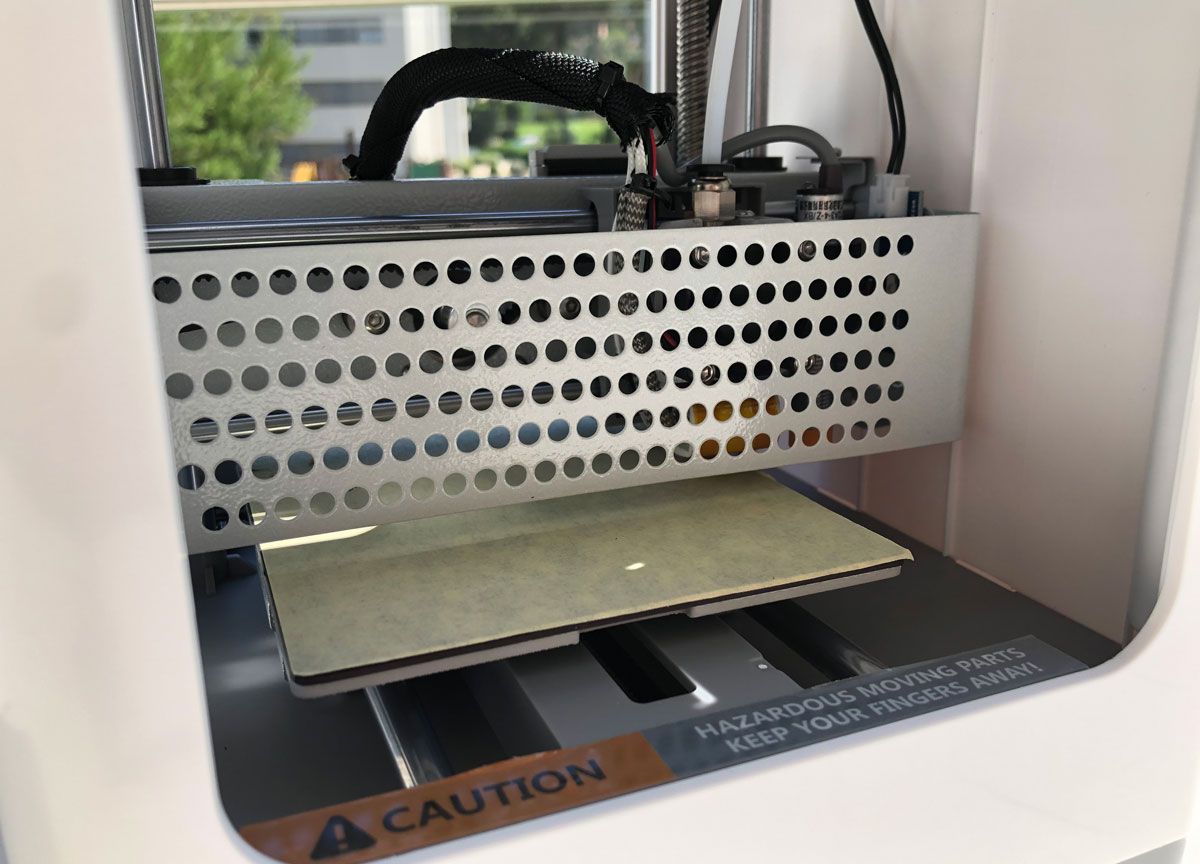
The printing surface used by the Monoprice Cadet printer is completely flexible and magnetized. This is a great advantage, since once the piece is finished, we simply have to pull it up and take it off easily and without any problem.
I really don’t know the name of the material, but it is like the typical magnetic stickers that we sometimes put on our refrigerators. In the image above you can see the bed with total measurements of 120x110mm, more than enough to start discovering the fascinating world of 3D printing (or additive manufacturing).
It should be noted that the printing surface does not have a heated bed, or any type of glass. Being a product basically aimed at children, I see it preferable to avoid the possibility of possible burns or expose them to the danger of being able to cut themselves with a glass or crystal bed — if it were to break at some point.
As many of you know, a heated bed is an excellent aid when it comes to fixing our pieces to the printing surface, but if we work with filaments like PLA it is completely dispensable. It can be replaced without any problem using adhesive materials, lacquers or, as the Monoprice Cadet comes from the factory, with a sheet of masking tape that gives it great adhesion.
Extrusion system

As an extrusion system that comes standard with our Monoprice Cadet 3D printer, we have a extruder in the purest MK8 style. This component is made entirely of injected plastic, except for the gears and of course, the tension spring that tightens the filament.
In all the print tests carried out, the performance was more than acceptable. For be honest I would have preferred a metal one, but the truth is that this extruder has not generated any problem for me even being a Bowden system.
It should be noted the advantage that the distance of the Teflon tube is very reduced, which helps a lot to eliminate possible problems of jams and, of course, Oozing (those terrible hairs that appear in our pieces).
Self-leveling sensor

The self-leveling sensor that the Monoprice Cadet printer mounts is an inductive proximity sensor (detection distance 4mm). Specifically an old acquaintance of other Monoprice printers, the LJ12A3-4-Z/BX.
This sensor, which has given Monoprice such a good result in other printers such as the Maker Ultimate 2 , is the one chosen in this case and perfectly fulfills its mission.
The printer comes fully calibrated from factory, so it does not require any interaction and you can start printing from the moment you connect the power cord, which is common in most Monoprice printers.
As some of you may know, specifically those of you who are usually on our Telegram channel, I am not a big fan of this type of sensor and I like other options more like sensors BLTouch/3DTouch. Variations in sensing distance can occur as they are affected by heat and type of surface.
However, in this printer without a heated bed, the inductive sensor cannot be affected by the temperature, and in all the tests that I have carried out, the self-leveling system has not given me any problem. So it seems like a very successful self-leveling system to me.
Operating safety and simplicity

When we talk about the Monoprice Cadet 3D printer we must always put in context who this product is focused on. And on this important occasion, Monoprice has decided to direct its new 3D printer to the smallest of the house.
As a premise, this decision implies developing a product that is as safe as possible in any situation that may arise. As a father, I would not be comfortable leaving a 3D printer in the hands of my little daughter — when she turns a few years old — knowing that many “unforeseen” could happen.
I sincerely believe that Monoprice has hit the mark with a minimalist and reliable design, trying to minimize any problems that may appear on the go. I summarize some of the reasons that lead me to such a conclusion.
Non-heated bed and no glass surface
PLA filament is the material par excellence when it comes to printing and starting to learn to use this type of printing technology.
Although at first it may seem an inconvenience not having a heated bed, I do not see it necessary for a child to print with ABS filament (excessively toxic and carcinogenic gases), or with PETG, ASA or any other material more technical. We’ll save that for when you’ve learned to handle 3D printers and reach an older age, obviously.
However, the fact of removing this element confers a completely indisputable “extra” security. We have all read cases like the problem with the famous Anet A8 printers, which short-circuited the bed connectors and some ended up on fire. Plus, we take all that load off our electronics, which you don’t have to deal with by constantly feeding the printing surface.
In addition, we prevent the user from getting burned when removing the pieces, if the temperature of the bed is high enough. In short, a non-heated bed means fewer problems, hands down.
Finally, the availability of a flexible base and without any type of glass or crystal offers us the guarantee that the minor cannot accidentally break it, and avoids the possibility of cutting their hands. In this way, the extraction and handling of the pieces becomes completely safe.
Protected print head and body
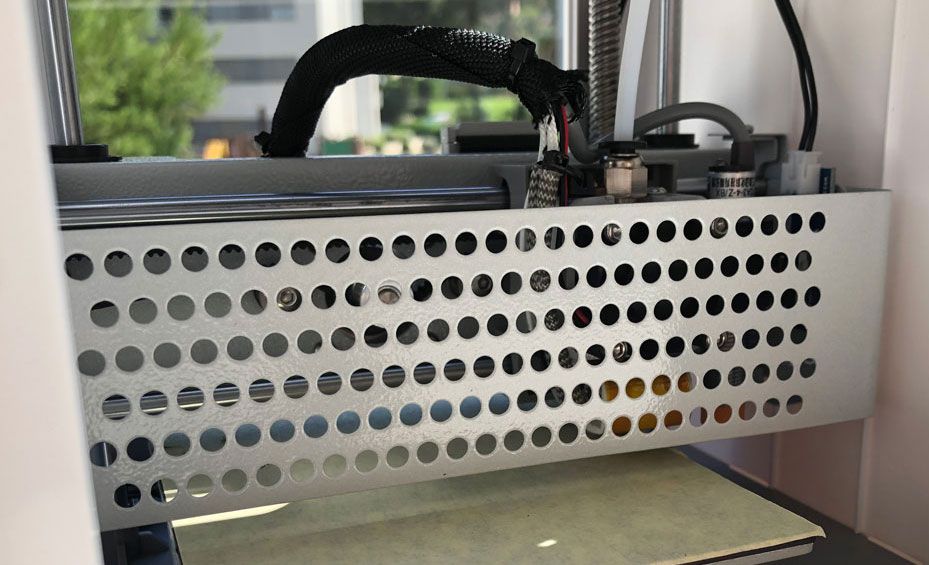
As you can see in the image above, Monoprice has tried to completely make it difficult for the user to access the print head itself. Except for maintenance tasks, which will force us at some point to access it.
In this way, the Monoprice Cadet aims to greatly reduce the risks of possible burns with the nozzle, which will reach temperatures of up to 215º degrees by printing PLA filaments.
And it has not only made direct access to the printhead difficult, but to much of the printer itself. The Monoprice Cadet, due to its design, only allows handling — or access to maintenance itself — on the back of it. The sides are completely closed preventing access to motors, guides or any other component.
Obviously it would be recommended that maintenance tasks had supervision by an adult or teaching staff, it never hurts to say.
Technical features
| Printing Technology | Fused Filament Fabrication (FFF) |
| Supported Filament Types | PLA, PLA Pro |
| Filament Diameter | 1.75mm |
| Nozzle Diameter | 0.4mm |
| Maximum Nozzle Temperature | 250°C |
| Build Volume | 3.9″ x 4.1″ x 3.9″ (100 x 105 x 100mm) |
| Printing Accuracy | 0.1 – 0.4mm. |
| Leveling Method | Automatic |
| Supported Slicing Software | WiiBuilder, Cura |
| Supported Model File Types | .STL, .OBJ, .gcode |
| Supported Inputs | microSD™ card, Wi-Fi®, WLAN, USB |
| Maximum microSD Card Capacity | 8GB |
| Supported microSD Card Formatting | FAT32, 4096 bytes per sector |
| Dimensions | 8.5″ x 7.9″ x 10.6″ (215 x 200 x 270mm) |
| Weight | 6.6 lbs (3.0 kg) |
Printings and user experience

The experience of using this printer has certainly been very pleasant. One of the things I wanted to try was to unpack the printer, put some filament on it, and hit the first GCODE file I saw on the memory card it brought with it.
The result was a perfectly printed piece, specifically the white dragon on the left, so we can say that you can be printing from the first minute without any problem.
The quality offered by the Monoprice Cadet printer is much more than acceptable, especially within the price range in which it operates, and forgetting about leveling the bed is a great advantage.
At this point I would like to list some details that I have liked a lot, and of course, some detail that could be improved.
Strengths
The first strong point that I am going to mention is its ease of use. I remember the first impressions I made when I started and the frustration of the pieces being raised or badly leveled. Here the problem disappears with the leveling sensor that is built into its print head.
In addition, the Monoprice Cadet has the “Babystepping” option enabled by default in its firmware, something that I quite like. With this option you can raise and lower the height of the nozzle during printing and easily “correct” if the first layer does not adhere properly or is excessively tight to the bed.
The second is obviously the security that Monoprice has conferred on it for use with minors. This is something already extensively commented on in a previous point, but it must be compulsorily listed in this section.
Another feature that I liked is how compact and light it is. We are talking about a fully functional 3D printer weighing only 3 kgs. Also due to its size you can store it or transport it very easily if necessary.
And to finish I would also like to highlight that it has a WiFi connection integrated into its electronics, something that is not common in printers of this price range. In this way, we can manage the printing and monitoring of our parts with the help of PoloPrint mobile software (available in the App Store and Google Play).
Possible improvements
As is normal in any product that is launched on the market, there are always some aspects that could be improved, and the Monoprice Cadet 3d printer is still an exception.
One of the things that could be improved is the support of the filament rolls. In this case will desire a more bigger support, for example for 1Kg filament rolls.
It is clear that with the reduced printing surface it is not necessary to have huge rolls with this printer, but everything that is to facilitate the user the possibility of using any roll of filament is very interesting.
Another improvement that I would like to see in a future revision of it would be reduce the sound of the drivers. New printers are implementing TMC drivers in their electronics, and for a little more price I think it is worth having that option.
Final assessment

While simplicity should be the first thing that comes to mind when it comes to any electronic device aimed at children, for me the most important thing is the safety of the product. I really don’t think there are many aspects of 3D printing that a 7 or 8 year old is not going to be able to do or learn on the fly, let’s not make the mistake of underestimating them.
But the safety issue is something that would certainly take my sleep away, as it is likely that it can be used at some point without adult monitoring. With the Monoprice Cadet we have eliminated quite a few “unsafe” aspects of 3D printing with filament and have minimized many risks that can exist when handling these types of technologies.
I sincerely believe that this was the way to go for Monoprice, to develop a printer as safe and simple as possible, leaving behind other aspects such as the size of the surface, the printing of a greater range of materials and other things which are initially unnecessary to meet the objectives of this product, which is to serve as an entry point for the minors of the house in this type of technology.
In short, the Monoprice Cadet printer more than fulfills its mission of getting you started in the world of 3D printing, with a fairly affordable price and with an incredible and safe design for the youngest in the house.
I hope and wish that the article Monoprice Cadet: Safe 3D printing for kids and beginners you liked it, or at least entertained.
Do not hesitate to read other very interesting articles that you can find in 3DWork:
- New review of electronic BTT SKR MINI E3 V2.0 for your Ender 3 printer
- Closed-Loop Motors: Makerbase MKS Servo42b (Brief analysis)
- Complete guide SKR v1.4 / v1.4 Turbo with TMC2209 Sensorless drivers and Display TFT35 V3.0
- DyzeXtruder Pro: Analysis of a high-performance extruder for professional environments
- MKS TFT35 Display: Latest updates v106 and v107 available
- The Spaghetti Detective: Monitoring Octoprint from the Internet safely
- Powering the Raspberry Pi from the power supply of your 3D printer
- Booting our Raspberry Pi from USB with an SSD hard drive (or pendrive)
- Maker Ultimate 2: Review of the latest Monoprice printer

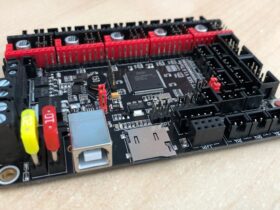

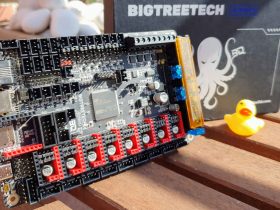





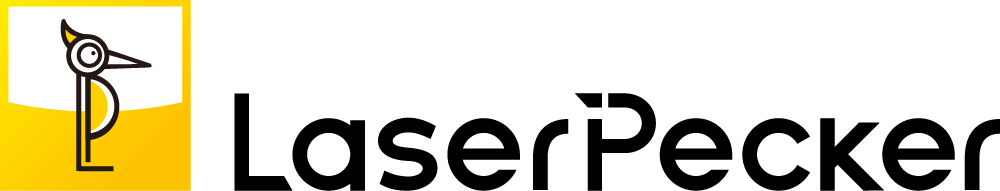





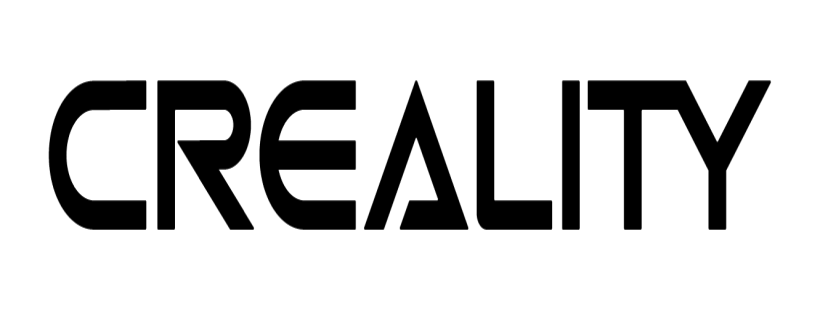

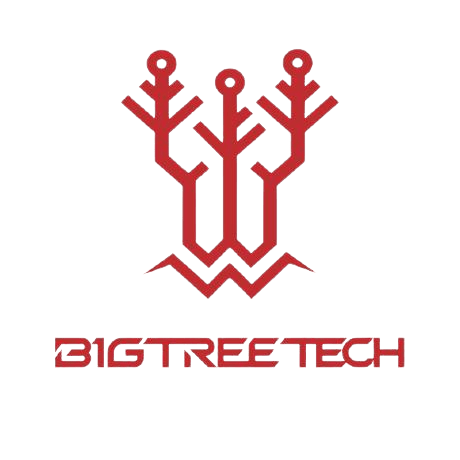





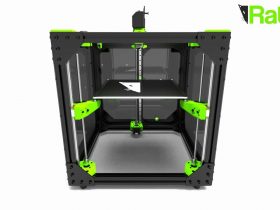





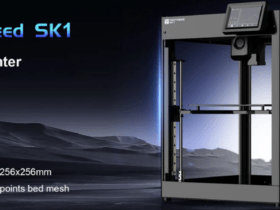


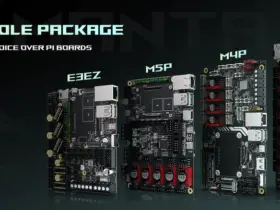



Déjanos un comentario